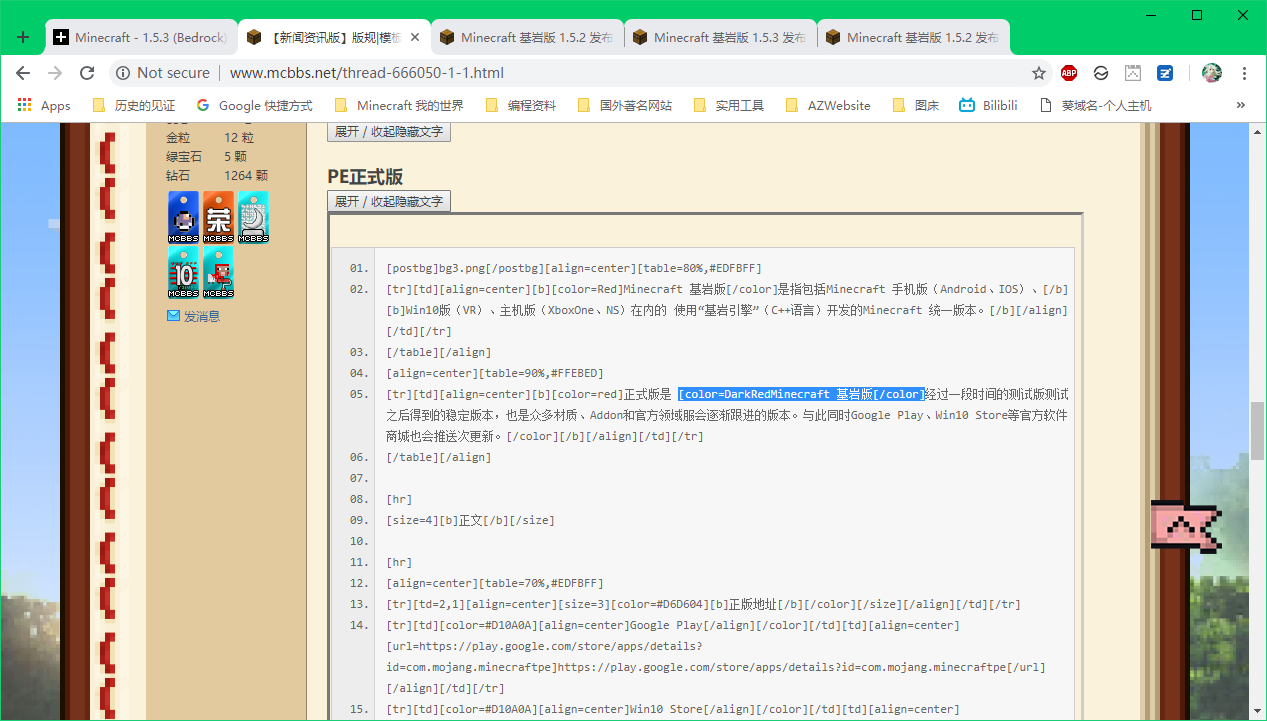本帖最后由 AZWorld 于 2018-8-25 17:17 编辑
Missing Inventories after Updating to 1.5.0:
在更新 1.5.0 版本后丢失物品栏的解决方法:
Some players may have lost their item inventories and character progress after updating to 1.5.0. To recover inventory from a player that was lost, you will need to:
有些玩家在更新 1.5.0 版本后会丢失他们的物品栏和角色进度信息。为了恢复玩家丢失的物品栏,你需要这么做:
Without the Microsoft account or Nintendo account and the same device with the original data, the data cannot be recovered.
在没有绑定 Microsoft 账号或一个 Nintendo 账号 和 设备的原始数据的 情况下,将无法恢复数据。
Other Fixes:
其他修复:
文章来源: https://feedback.minecraft.net/h ... raft-1-5-3-Bedrock-

Minecraft 基岩版是指包括Minecraft 手机版(Android、IOS)、Win10版(VR)、主机版(XboxOne、NS)在内的 使用“基岩引擎”(C++语言)开发的Minecraft 统一版本。 |
正式版是 Minecraft 基岩版 经过一段时间的测试版测试之后得到的稳定版本,也是众多材质、Addon和官方领域服会逐渐跟进的版本。与此同时Google Play、Win10 Store等官方软件商城也会推送次更新。 |
Missing Inventories after Updating to 1.5.0:
在更新 1.5.0 版本后丢失物品栏的解决方法:
Some players may have lost their item inventories and character progress after updating to 1.5.0. To recover inventory from a player that was lost, you will need to:
有些玩家在更新 1.5.0 版本后会丢失他们的物品栏和角色进度信息。为了恢复玩家丢失的物品栏,你需要这么做:
- Have had a Microsoft account or Nintendo account tied to that player when you last saw the player with its previous inventory. Without this, your data cannot be recovered
首先这个玩家在丢失物品栏之前他的角色必须绑定了一个 Microsoft 账号或一个 Nintendo 账号。如果没有绑定,将无法恢复物品栏 - Do not uninstall/reinstall the game on the machine you last saw your old inventory on – this will destroy the cached data needed to recover your lost inventory. Merely updating the game should be fine
请勿在你丢失物品栏的设备上卸载/重装 Minecraft - 这将会把恢复物品栏需要的缓存数据全部清除。更新游戏之后会恢复 - Log in to the same server, which has been upgraded to 1.5.3, from the same machine you last saw your old player/inventory on
从你丢失物品栏之前的设备登录到已经更新到 1.5.3 的一样的服务器 - Be in an area which allows for chests to safely spawn. If you aren’t, the game should inform you, and try again the next time you log in
确保在一个能让箱子安全生成的地方。如果没有,游戏将会提醒你,并且在下一次你登录游戏的时候重试
Without the Microsoft account or Nintendo account and the same device with the original data, the data cannot be recovered.
在没有绑定 Microsoft 账号或一个 Nintendo 账号 和 设备的原始数据的 情况下,将无法恢复数据。
Other Fixes:
其他修复:
- Xbox One worlds that were not appearing after updating to 1.5 will once again appear on the Worlds screen (MCPE-35364)
Xbox One 版本中在更新到 1.5 版本后消失的世界/存档将会重新出现 (MCPE-35364) - Fixed several crashes that occurred during gameplay
修复了一些可能会导致游戏期间出现的崩溃的问题 - Fixed a crash that could occur for the host when another player leaves the game
修复了当其他玩家退出游戏时宿主端发生的崩溃问题 - Fixed a crash that could occur when joining a world that was converted from Xbox One Edition
修复了当进入一个从 Xbox One 版本转换过来的地图时可能发生的崩溃问题 - Fixed a crash that occurred when placing renamed items in an Anvil's output slot
修复了把已经重命名的物品放在铁砧的输出位置时发生的崩溃问题 - Fixed an exploit that allowed custom skins with custom and invisible geometry, causing unfair advantages in multiplayer sessions
修复了让自定义皮肤带有自定义和隐形的几何图形的漏洞,这个漏洞可以使玩家在多人游戏中作 弊
文章来源: https://feedback.minecraft.net/h ... raft-1-5-3-Bedrock-
正版地址 | |
Google Play | |
Win10 Store | |

外部来源以及详细的更新条目追踪 |
修一下第二个banner,列表加一下list和*
更一波去

一群人在群里推来推去最后被群外人摸了.jpg
翻译辛苦
翻译辛苦
终于把隐形皮肤这个bug修复了
ssssssssssssss
竟然有回帖奖励,感谢楼主……
最后一块锭
就我的吧!
就我的吧!

感谢楼主发布资讯233
怎么下载呀,楼主
本帖最后由 AZWorld 于 2018-8-28 17:13 编辑
可以参考这个帖子: Minecraft(基岩版)正版购买指南
另外,Android 基岩版可以在这里下载到: [国际版] Minecraft 1.0 - 1.5.3 | 资源下载点 | 水域更新更新第二阶段
目前除了 Android 和 iOS(需要安装第三方软件商店) 基岩版可以下载之外,其他版本的基岩版(Win10 版等)需要购买正版才能下载到
当然,如果可能的话,建议购买正版来支持 Mojang。
Super_Eric 发表于 2018-8-28 15:46
怎么下载呀,楼主
可以参考这个帖子: Minecraft(基岩版)正版购买指南
另外,Android 基岩版可以在这里下载到: [国际版] Minecraft 1.0 - 1.5.3 | 资源下载点 | 水域更新更新第二阶段
目前除了 Android 和 iOS(需要安装第三方软件商店) 基岩版可以下载之外,其他版本的基岩版(Win10 版等)需要购买正版才能下载到
当然,如果可能的话,建议购买正版来支持 Mojang。