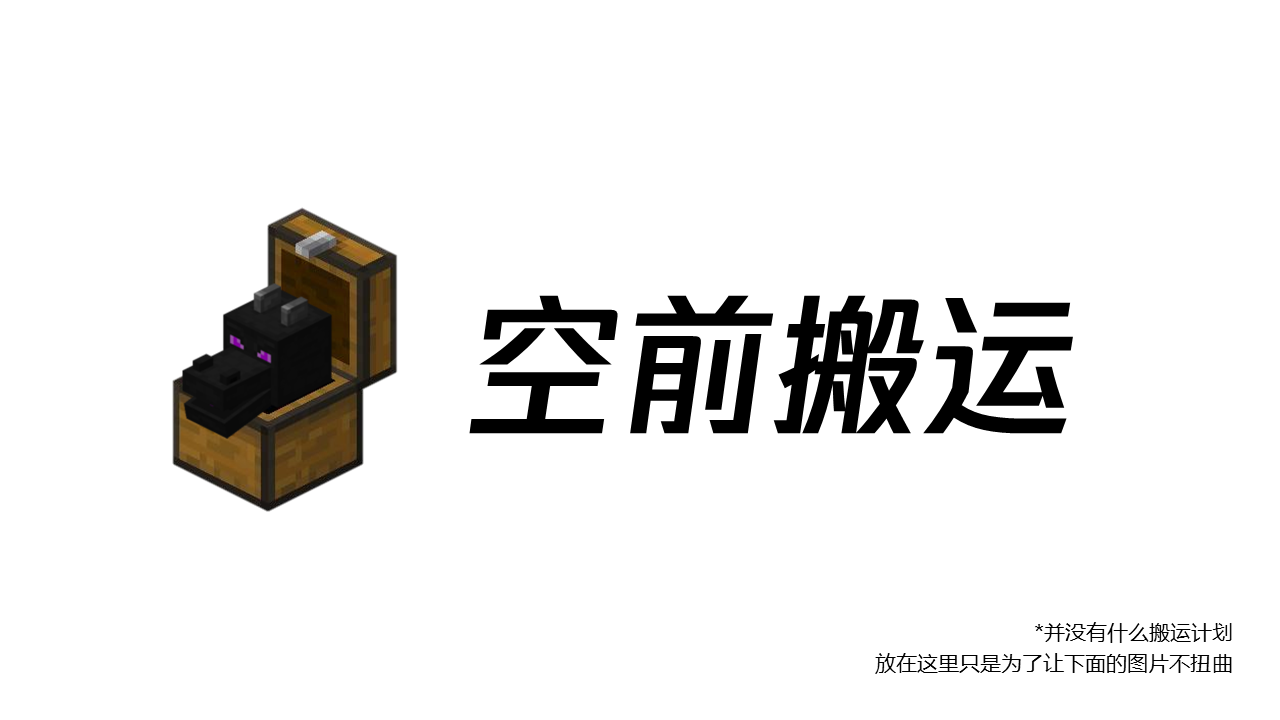|介绍
Volleyball是一款简单、易用的排球插件!
每次发球之前,球场都会自动生成一个排球。玩家只需左键就可以将它打出去或反弹回去(跟现实中挥拳打排球是一样的)。疾跑和跳跃都可以增加打球的力度。如果又跑又跳,球会被打得更远。
游戏中只有两个队伍且他们轮流发球。当排球被打过球网时,对方队伍有三次打回的机会。先得到21分的队伍获胜!
|功能
全息显示:
游戏即将开始的通知:
无论在游戏外还是在游戏中,都可以随时查看游戏攻略:
球被用队伍的颜色高亮(例如:红队刚刚击打了这个排球,这个排球会被高亮成红色):
有趣的音效和粒子效果:
想了解更多功能?看看这个作者录制的视频:

|安装
将插件.jar文件拖入服务端根目录的plugins文件夹中即可。如果想要在 Minecraft Java版 1.13.2 的服务器中使用,请下载1.3.3版本的排球插件。
|权限
- vb.user -- 允许玩家加入游戏并且可以收到游戏即将开始的通知(默认为true)
- vb.tp -- 允许玩家直接使用“/vb join”指令加入游戏(默认为true)
- vb.admin -- 允许玩家设置和修改游戏场地,还允许使用debug指令(默认给op使用)
|指令
唯一的指令:/volleyball(可简写为/vb)
玩家:
- /vb join <court name> -- 加入并传送指定的游戏场地。若游戏已开始,玩家只会被传送到游戏场地的观战区。
- /vb help -- 显示此插件的帮助。
管理员:
- /vb addcourt <court name> -- 创建一个游戏场地。
- /vb removecourt <court name> -- 删除一个游戏场地。
- /vb listcourts -- 列出所有已加载完毕的场地。
- /vb set <red/blue> <court name> -- 用WorldEdit工具设定当前区域属于蓝队还是红队。
- /vb set displayname <court name> <display name> -- 设置“游戏即将开始”的通知文字。若没有设置此项,这个通知只会说“游戏即将在此处开始”,而不是“游戏在具体位置处开始”。
- /vb set <minteamsize/maxteamsize> <court name> <team size> -- 设置一个队伍中玩家的下限和上限。
- /vb set ballsize <court name> <ball size> -- 设置排球的大小,默认是3。
不知道如何设置游戏场地?看看这个作者录制的视频:

调试、测试:
- /vb spawn -- 在当前游戏场地中生成一个排球。
- /vb start -- 强制开始当前游戏场地中的游戏。
- /vb end -- 强制停止当前游戏场地中的游戏
- /vb testbound -- 查找某玩家是否在当前游戏场地中,如果不在,会显示某玩家当前所在的游戏场地。
- /vb romancandle <height>-- 燃放游戏结束时为胜利者燃放的烟花。
|配置
对于插件配置的解释:
config.yml
- <div class="blockcode"><blockquote>=$=: CommonSettings
- config-version: 1 #config.yml文件的版本
- debug-level: 0 #Debug调试等级
- first-run: false #首次运行
|
- courts: {} #这里会写出所有创建的游戏场地
|
- messages:
- #胜利后的消息
- win-message: '{teamname} team wins! Congratulations.'
- #开始游戏时的消息,会提示玩家所在的队伍
- game-start: §eGame started, you're on {teamname} §eteam.
- #无名游戏场地的游戏即将开始通知
- match-starting-without-name: §eVolleyball game starting in {court.startdelay} seconds!
- #在游戏即将开始之前就离开的消息
- game-leave-before-start: §eYou left the court before the game started.
- #游戏场地未准备好的消息
- court-not-ready: §cThat court is not ready yet.
- #没有权限玩排球游戏的消息
- no-permissions: §cYou do not have permission to play volleyball.
- #提示当前队伍已满员
- full-team: '{teamname} §cteam is full.'
- #提示当前玩家不足够让游戏开始
- not-enough-players: §eNot enough players to start.
- #离开当前游戏场地之前的提示
- leave-game-threat: §cYou will leave the game if you don't return to the court!
- #打排球打错地方了!(乌龙球)
- wrong-side: §eYou can't hit the ball while it's on the opponents' side!
- #游戏已开始的消息
- match-started: §cThe match has already started!
- #不在一个游戏场地中的提示
- not-in-court: §eYou aren't in a court.
- #点击此处加入游戏的消息
- click-to-join: §dClick here to join the game!
- #这是个平局!
- draw-message: §eIt's a draw!
- #当前队伍因玩家太少而被罚球
- team-forfeit: '{teamname} §ehas too few players and so forfeits.'
- #游戏场地不存在
- court-does-not-exist: §cThat court does not exist.
- #某某玩家加入了当前队伍
- joined-team: §eYou have joined {teamname} §eteam!
- #有名字的场地的游戏即将开始
- match-starting-with-name: §eVolleyball game starting at the {court.name} court in
- {court.startdelay} seconds!
- #两次罚球
- double-forfeit: §eBoth teams forfeit.
- #排球游戏攻略的文字
- help: |
- §dHow to play volleyball:
- §eSprinting and jumping both increase the power of your shot.
- §eUse one, or both, to hit the ball as far as you want.
- §eIt is recommended to just sprint for a serve.
- §eTeams take turns serving.
- §eEach time the ball goes over the net, a team has §d{court.maxhits}§e shots to hit it back over.
- §eThe first team to score §d{court.maxscore}§e points wins!
- #某队伍得分了!
- match-point: '{teamname} §ematch point!'
- #游戏未开始,但人数已满,只能观战
- full-game: §eThat game is full, but you can watch!
- #你离开了排球游戏
- left-game: §cYou have left the volleyball game.
- #你的队伍已经达到了当前击球上限!
- too-many-hits: §eYour team has already hit it {court.maxhits} times!
- #某队伍的分数达到了当前比赛胜利所需的分数!
- scored: '{teamname} §eteam scored!'
- #回到游戏场地时的消息
- return-to-court: §eWelcome back.
- #点击查看如何玩排球游戏
- click-for-help: §dClick here to learn how to play volleyball!
- #这个世界没有被加载的提示
- world-not-loaded: §cThe world for that court is not loaded.
|
messages.yml文件的本人汉化版本:
|自定义消息
你可以通过编辑messages.yml来修改自定义消息:
- <font face="微软雅黑">'{teamname} §ehas too few players and so forfeits.'</font>
可以用彩色字"§<colour code>"来表示自定义消息。颜色代码:Minecraft colour codes.
如果要完全不让某个消息显示,只需要把相应的消息变成空字符串,如下:
- <font face="微软雅黑"><font face="微软雅黑">Code (Text):</font>
- <font face="微软雅黑"><font size="2">game-start: ''</font></font></font>
注意:如果一个消息以变量(即“{”)开头,它的前后必须加上英文的单引号。
所有变量
{teamname} - 带有颜色的队伍名称,仅用于与队伍有关的消息。
{court.name} - 游戏场地的名称,仅在用指令加入场地时使用。
{court.maxhits} - 排球每过一次网,一个队伍最多能击打它的次数。
{court.maxscore} - 一场游戏中的最高分限制。
{court.startdelay} - 开始游戏的倒计时。
|附加 - 资源包
一款简单的排球资源包,点击此处下载。不安装此资源包也可以打排球。不过,这款资源包可以显示排球的材质和播放“打击”时的音效,使排球游戏更接近现实。
|附加 - 前置插件下载
|自本人搬运以来作者的更新记录
2020.7.28
修复了一个由于发光颜色未正确设置而导致的Bug。
2020.7.24
更新插件至1.16.1版本。
|搬运授权