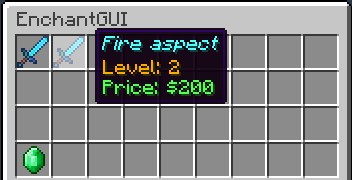v1.3.2
PLEASE NOTE: The config.yml has changed slightly. You can see what changed here, and put it in your config, or just delete your config and a new default one will be generated. Opening the GUI with an Enchanting Table does not work in this release. Download a newer version to make it work! Added metrics support, so it's possible for me to see how many servers are running my plugin and how many players are using it.
v1.3.1
Bugfixes. Fixed the navigation to work correctly.
Arrow-damage and Arrow-fire were showing wrong prices. It is now fixed. See ticket #4
v1.3
Switch between money and XP as currency to purchase the enchants (payment-currency setting in config)
XP can be priced with either XP points or XP levels. (xp-option setting in config)
Change 'page' to 'level' on the navigation bar buttons.
v1.2
Changes Enchants have different levels now, instead of just max.
Prices can be adjusted for each individual level of all the enchants
Expanded the GUI with one row, in order to fit in the new controls
Rewrote much of the code, making it better/smarter
PLEASE NOTE: This version of EnchantGUI should work with all version of Bukkit 1.7.x v1.1b
Bugfix. Fixed a bug with money not being taken from the user, resulting in free enchants. (See ticket #2)
v1.1a
Bugfix. Fixed a bug with "Loot Bonus Blocks" and "Loot Bonus Mobs" showing $null in the price. The config is the same, it was a coding error that caused it, so if you just download v1.1a and use that instead, it should fix the error.
I updated the economy hook with Vault to be up to date with the change to UUID.
v1.1
Major changes Per-enchant permissions
Every enchant has a eshop.enchant.<name> permission node
For all enchants, give eshop.enchant.all
New config option
show-enchants-as-items - Shows the enchants as an item that has relevance to the enchant, instead of just enchanted books
Can be enabled/disabled, so it is still possible to have all enchants as enchanted books if there is a wish for it
Right click with an enchanting table to open the GUI
You need to right click AIR with the table to open the GUI
If you right click the ground while holding an enchanting table, it will be placed normally.
eshop.table is required to open the GUI using an enchanting table.
Better messages when item has been enchanted.
Minor changes /eshop reload now also generates a new config file, if it has been deleted.
Redesigned the menu generation.
v1.0
Initial release. /eshop to open the enchant GUI
Requires eshop.use
Customizable price for each enchant
A nice GUI
/eshop reload command to reload the configuration/menu with new prices
|