本帖最后由 Xiao2 于 2022-12-25 12:04 编辑
1.17-1.19 Forge!
Better Foliage Renewed - Mods - Minecraft - CurseForge
汉化文本 已经合并入目前1.14.4以后的forge
Better Foliage更好的叶子
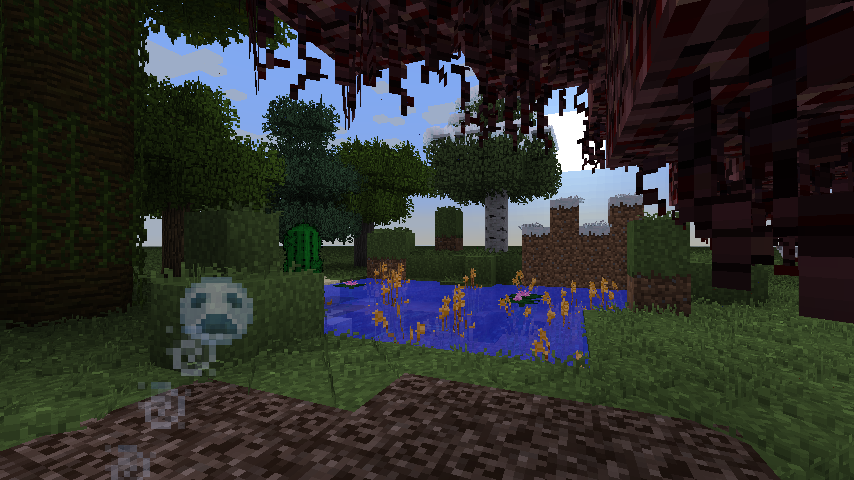
更好的叶子/落叶效果/更好的草方块/草的纹理的连接/雪下的叶子/雪下的草方块/
更好的仙人掌/更好的莲叶和荷花/芦苇/圆木/下界岩下的藤蔓/灵魂沙上飘起的魂灵
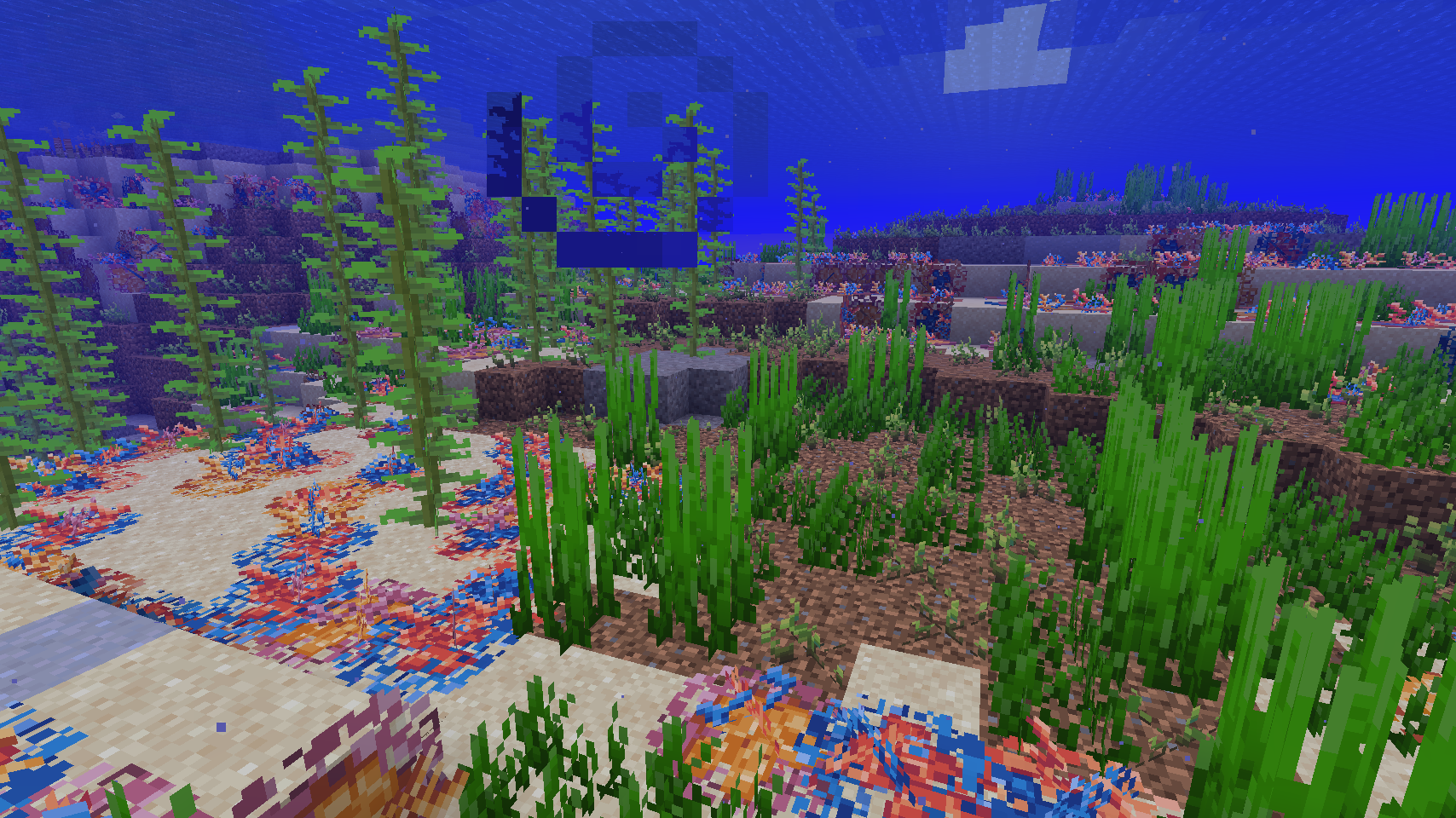
珊瑚/泥土上的水草
汉化文本 已经合并入目前1.14.4以后的forge
minecraftforum原地址
@Mojang AB
@OctarineNoise
1.17-1.19 Forge!
Better Foliage Renewed - Mods - Minecraft - CurseForge
Better Foliage更好的叶子
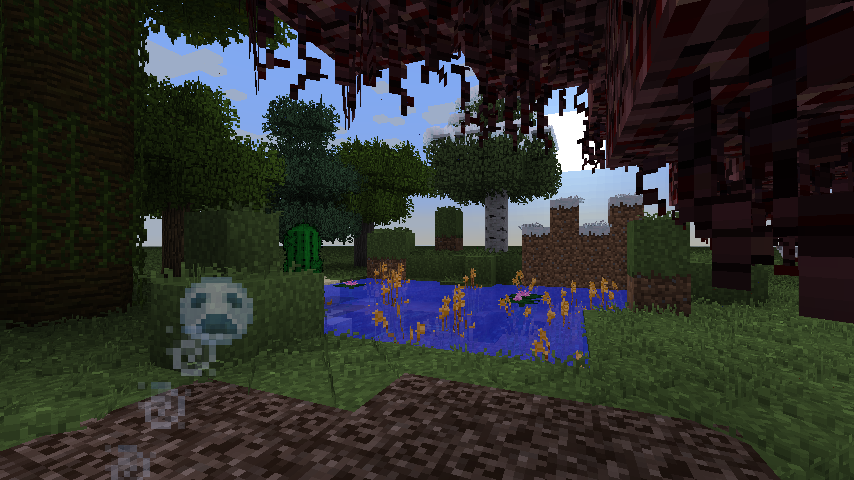
更好的叶子/落叶效果/更好的草方块/草的纹理的连接/雪下的叶子/雪下的草方块/
更好的仙人掌/更好的莲叶和荷花/芦苇/圆木/下界岩下的藤蔓/灵魂沙上飘起的魂灵
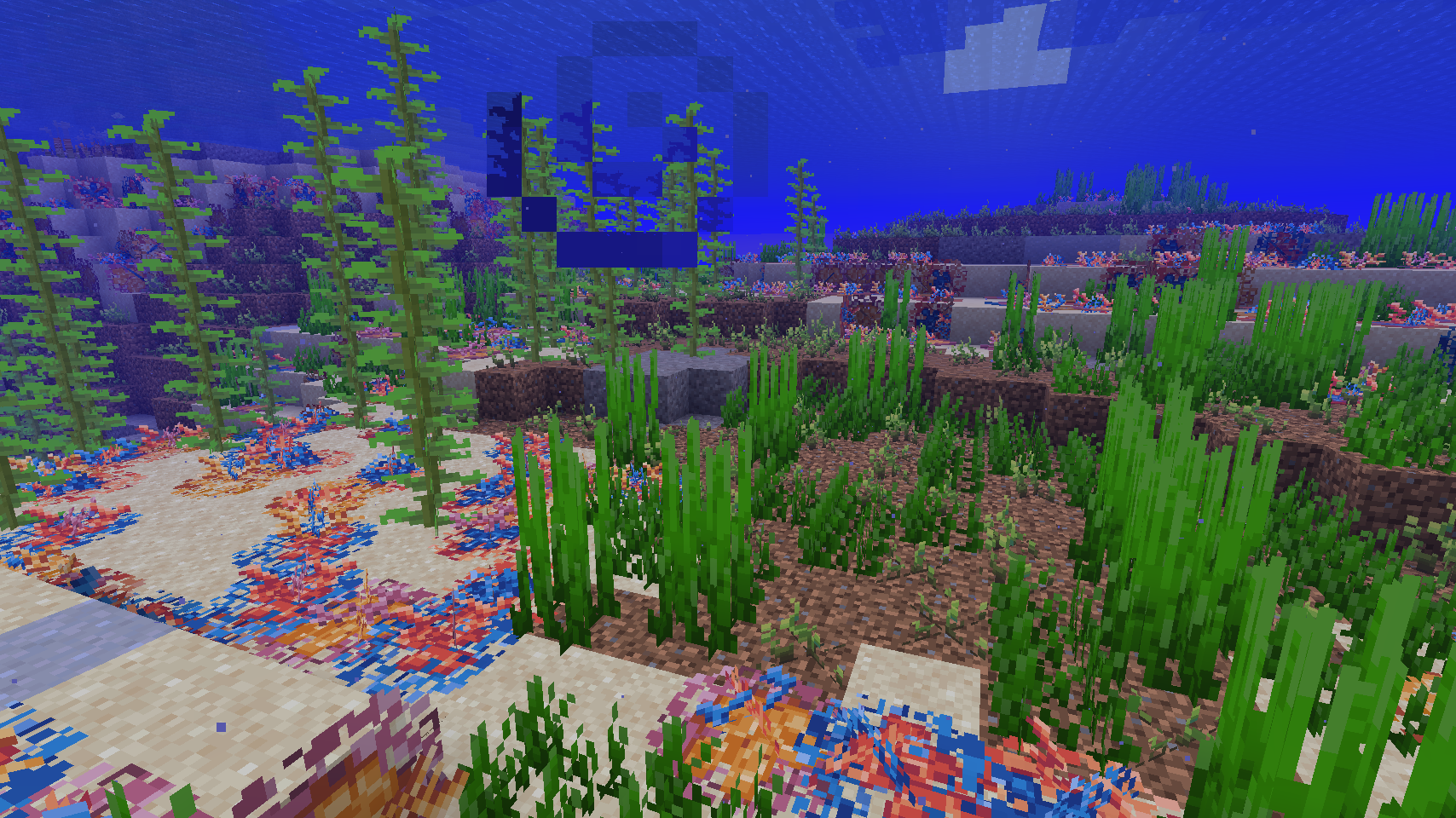
珊瑚/泥土上的水草
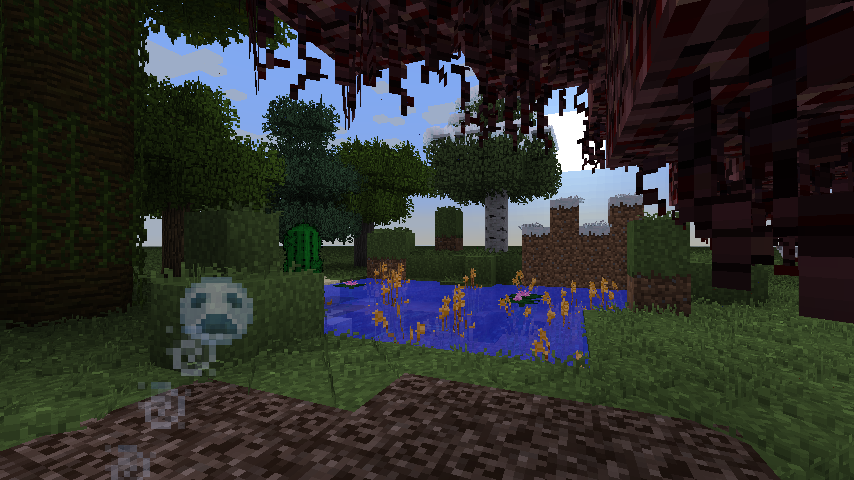
更好的叶子/落叶效果/更好的草方块/草的纹理的连接/雪下的叶子/雪下的草方块/
更好的仙人掌/更好的莲叶和荷花/芦苇/圆木/下界岩下的藤蔓/灵魂沙上飘起的魂灵
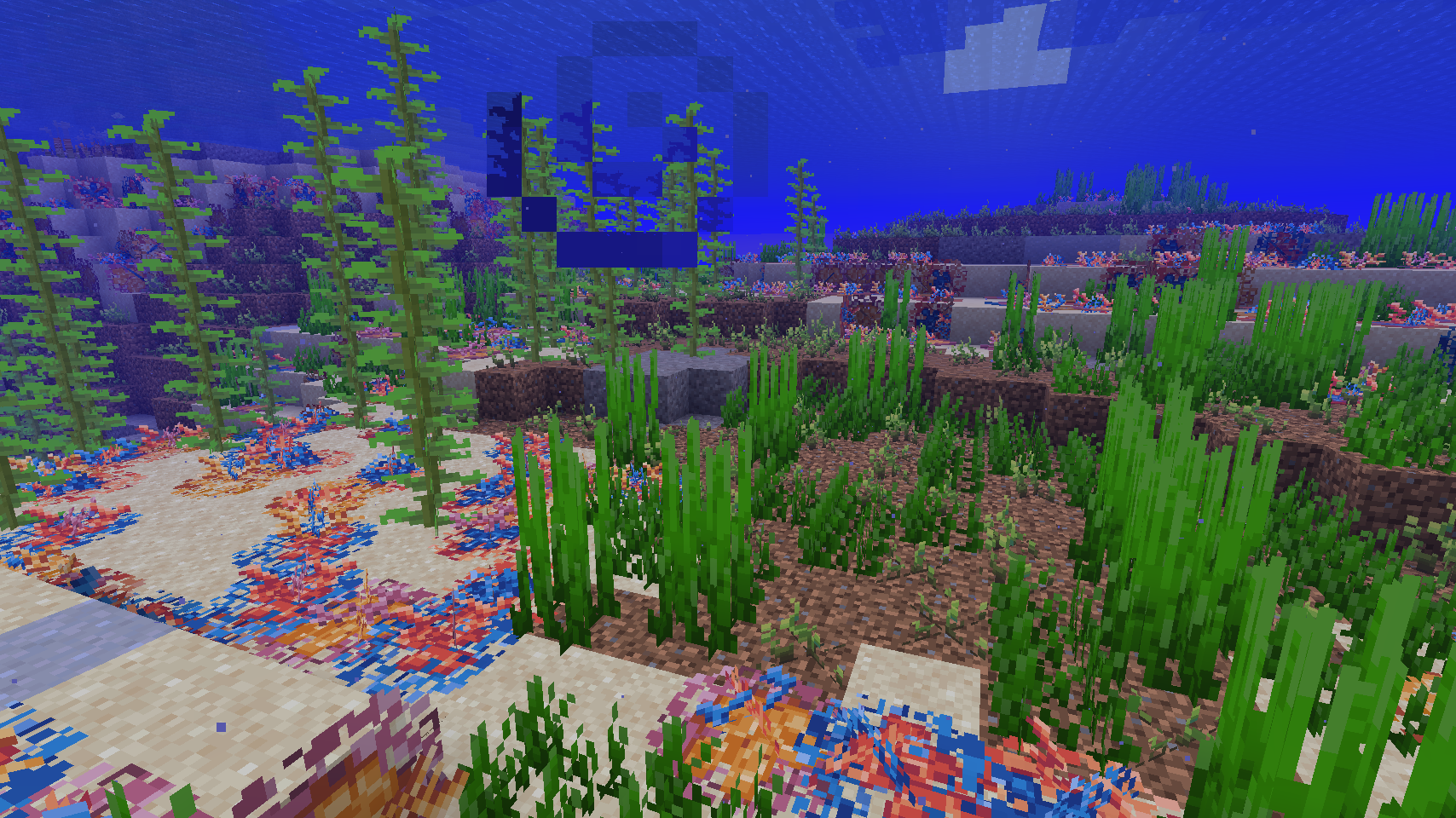
珊瑚/泥土上的水草
—注意— |
最新消息:下界植物的支持! Better Foliage 需要 Java 8 或更新版 BF 2.2.x 及 2.3.x 需要 Forgelin(1.10/1.12) BF 2.5.x for Forge 需要 Kottleand MixinBootstrap(1.14) BF 2.6.x for Forge 1.15 需要 Kottle 和 Forge 31.2.44+ BF 2.6.x for Forge 1.16 需要 Kotlin For Forge BF 2.5.x 及以上 for Fabric 需要 Fabric API 和 Fabric Language Kotlin 另外,为了使用Config配置GUI Forge需要安装Cloth Config Fabric需要安装Mod Menu 注意:以下材质冲突: 原版高清 原版3DDefult 3D |
汉化文本 已经合并入目前1.14.4以后的forge
—使用— |
打开配置 1.16 Fabric 需要安装mod menu 1.16 Forge 需要安装cloth config for forge 这款mod所带来的效果都是可以设置的。 |
—兼容— |
过期信息 1.16Fabric:不兼容Optifine和Sodium 1.16Forge:兼容Optifine 几乎兼容所有mod的预设叶子和圆木 如果找到不兼容的mod,请在配置文件或者GUI中添加配置。具体见下方教程。 原作者: 如果你找到一个模组,有不兼容的树叶,告诉我,我会搞定的! 光影水反兼容相关: |
—下载— |
| (原文下载,为原作者提供支持)下载量1500万!! -关于汉化 (需要汉化版先进入原文下载原版再进入度盘) (汉化文本)度盘下载 1.7.2 下载BF 1.0.15 之后下载汉化文件BF 1.X or 1.0.X[1.7.2;1.7.10;1.8]/zh_CN.lang 将汉化文本放进BetterFoliage-mc1.7-1.0.15.jar/assets/betterfoliage/lang 1.7.10及以后(need java1.8) 下载BF 2.0.X 之后下载汉化文件BF 2.X[1.7.10以后]/zh_CN.lang 将汉化文本放进BetterFoliage-mc1.X-2.X.jar/assets/betterfoliage/lang 1.12及以后 需要前置,详见前面 Forge 之后下载汉化文件BF 2.X/zh_cn.lang Fabric 之后下载汉化文件BF 2.X/zh_cn.json 将汉化文本放进BetterFoliage-mc2.X.jar/assets/betterfoliage/lang 1.14及以后 不需要下载啦,安装mod就已经可以用了 Forge 之后下载汉化文件BF 2.X/zh_cn.json |
2021.12 数据,可能有更多内容
Better Foliage更好的叶子
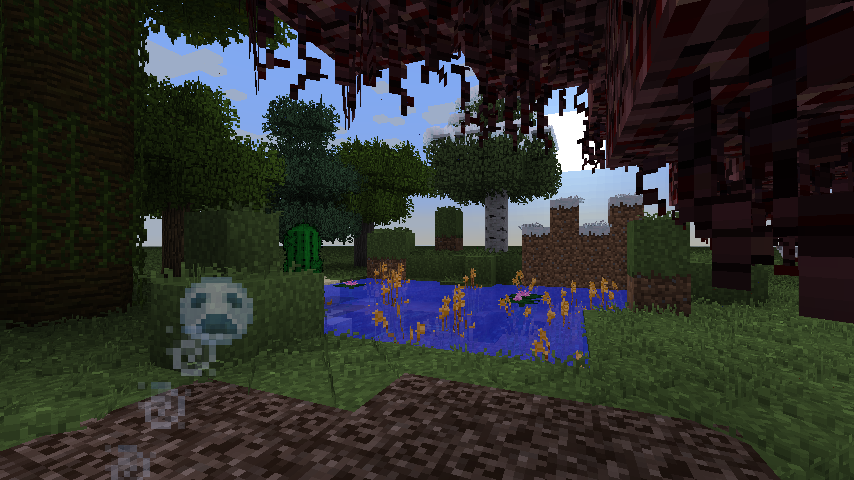
更好的叶子/落叶效果/更好的草方块/草的纹理的连接/雪下的叶子/雪下的草方块/
更好的仙人掌/更好的莲叶和荷花/芦苇/圆木/下界岩下的藤蔓/灵魂沙上飘起的魂灵
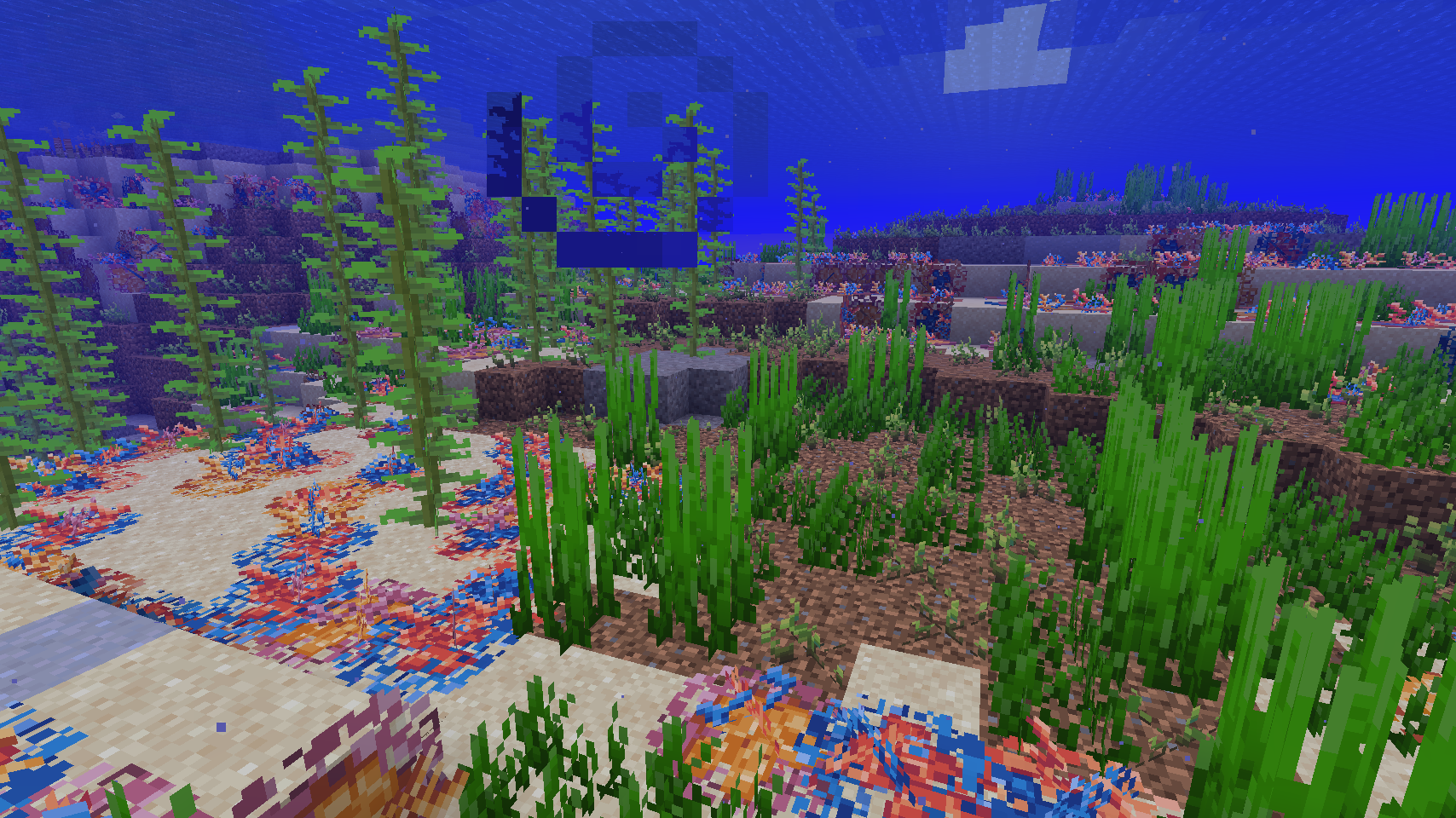
珊瑚/泥土上的水草
| —注意— |
最新消息:下界植物的支持! Better Foliage 2.7.0 (for Forge 1.16.5) released! Even though there's not much difference that's readily apparent, this is a major release with some huge internal changes. Some core mechanisms (handling of block colors, layers, block configuration) were completely overhauled to make the mod more robust, and provide a steady foundation moving forward. Graphical glitches like bad transparency, and mismatched colors should be much rarer now, and easier for me to fix when it does happen. There's one new visual feature: Crimson Nylium and Warped Nylium in the Nether will have mycelium strands on top. The 2 most common biome mods, BOP and BYG, should be fully supported. I will add more mod support as time goes on. My immediate focus now will be to port these changes over to 1.16.5 Fabric. A 1.17 port for both loaders will come after that. Better Foliage 需要 Java 8 或更新版 BF 2.2.x 及 2.3.x 需要 Forgelin(1.10/1.12) BF 2.5.x for Forge 需要 Kottleand MixinBootstrap(1.14) BF 2.6.x for Forge 1.15 需要 Kottle 和 Forge 31.2.44+ BF 2.6.x for Forge 1.16 需要 Kotlin For Forge BF 2.5.x 及以上 for Fabric 需要 Fabric API 和 Fabric Language Kotlin 另外,为了使用Config配置GUI Forge需要安装Cloth Config Fabric需要安装Mod Menu 过期信息: BF 2.5.x for Fabric需要 Fabric API and Fabric Language Kotlin 支持Optifine 得另外下载 Optifabric 需要Mod Menu 注:fabric安装https://www.mcbbs.net/thread-863949-1-1.html 关于高清修复https://www.mcbbs.net/thread-963923-1-1.html 注意:以下材质冲突: 原版高清 原版3DDefult 3D |
汉化文本 已经合并入目前1.14.4以后的forge
| —关于— |
Better Foliage is my re-implementation of some features of one of my favourite 1.6.4 mods: Better Grass & Leaves, that was sadly discontinued after 1.7.2 came along. It makes your plant life a bit more verdant and fluffy by drawing some extra stuff on trees, grass blocks, cacti, lilypads. Also adds reeds and algae in water. Better Foliage是我最喜欢的1.6.4 mod《更好的草和树叶》(它在1.7.2断更了)的一些特点的重新移植。Better Foliage使你的MC添加更加苍翠蓬松的树叶,草方块,仙人掌,莲叶;还增加了在水中的芦苇和藻类。 注:Better Grass & Leaves 更靓草地和树(1.5.2/1.6.2/1.6.4) 站内1 站内2 原文 与本mod不同:它另外支持草上有人走过后有动画效果。 |
| —使用— |
打开配置 1.16 Fabric 需要安装mod menu    1.16 Forge 需要安装cloth config for forge -方案1 配置界GUI:进入游戏(世界里)后按下F8打开(可配置) 在这里你可以设置渲染选项的树叶和草。   -方案2 在标题栏打开mods 查找 Better Foliage 这个mod 按介绍下的第一个按钮config 这款mod所带来的效果都是可以设置的。 |
| —兼容— |
过期信息—材质模型和optifine,以及光影水反!!! —双层高的植物(向日葵和芦苇)是默认启用,不过有点怪怪的,可以在F8中关闭它 —支持mod:BOP,自然,林业,thaumcraft,vintagecraft 1.16Fabric:不兼容Optifine和Sodium 1.16Forge:兼容Optifine 几乎兼容所有mod的预设叶子和圆木 如果找到不兼容的mod,请在配置文件或者GUI中添加配置。具体见下方教程。 原作者: 如果你找到一个模组,有不兼容的树叶,告诉我,我会搞定的! 光影水反兼容相关: Although you might want to turn off the short grass with shaderpacks using cast shadows: because of the shadow map resolution the grass looks like it is floating slightly above the block (it doesn't). It also tweaks the block IDs seen by shader programs, so that all leaf blocks are treated as vanilla leaves, and all grassy things (flower, crops, sugarcanes, etc.) as tall grass. This will make them wave in the wind (with shaders that have this feature) without having to manually edit the shaderpacks. BetterFoliage's short grass and reeds will also have wind effects applied. This feature is configurable: the config files classesCrops.cfg and classesLeaves.cfg hold the list of block classes that will act as leaves or tall grass. Lines beginning with a "-" are blacklist entries. 你可能在开光影时想要关掉短草:由于阴影影响分辨率的,短草看起来在略高于方块浮动(其实不然)。 本mod修改了光影水反辨认的方块ID,所以所有的叶子都被当成原版叶子,且所有的绿色植物(花,农作物,甘蔗等等)都被当作双层草。这将使它们也在风中摇动(来自光影水反原有的特性)而无需手动编辑光影水反效果。更好的叶子的短草和芦苇也将受风的影响。 这个特性是可配置的:classesCrops.cfg和classesLeaves这两个配置文件控制方块类型列表,控制方块是否作为叶方块或者双层草。行的前面有“-”就是在黑名单里 |
| —下载— |
| (原文下载,为原作者提供支持)下载量1500万!! -关于汉化 (需要汉化版先进入原文下载原版再进入度盘) (汉化文本)度盘下载 1.7.2下载BF 1.0.15 之后下载汉化文件BF 1.X or 1.0.X[1.7.2;1.7.10;1.8]/zh_CN.lang 将汉化文本放进BetterFoliage-mc1.7-1.0.15.jar/assets/betterfoliage/lang 1.7.10及以后(need java1.8) 下载BF 2.0.X 之后下载汉化文件BF 2.X[1.7.10以后]/zh_CN.lang 将汉化文本放进BetterFoliage-mc1.X-2.X.jar/assets/betterfoliage/lang 1.12及以后 需要前置,详见前面 Forge 之后下载汉化文件BF 2.X/zh_cn.lang Fabric 之后下载汉化文件BF 2.X/zh_cn.json 将汉化文本放进BetterFoliage-mc2.X.jar/assets/betterfoliage/lang 1.14及以后 不需要下载啦,安装mod就已经可以用了 Forge 之后下载汉化文件BF 2.X/zh_cn.json |
| —特性— |
光影水反相关 BF带来了一些重要的特性。 光影水反常见的“风”的影响(树叶,草,小麦,等)将适用于所有的相似类型。 这意味着风将自然摇动所有植物,而无需编辑你的光影水反。 默认情况下,风的摇动适用于双层高的植物。 如果双层高植物顶部和底部之间脱节了,你可以把它关掉(见方块类型)。     额外的叶片     打破您固有的正方体印象,让叶子看起来更浓密蓬松。 需要指定为叶方块的方块列表是可配置的-见方块类型。 密叶用到的材质是BF创建的,这意味着所有的资源包自动支持这个效果。 短草和菌丝     在草方块顶部添加一簇草丛,看起来像长一点的草。让草原和森林的地面看起来更加地生机勃勃。 需要指定为草方块的方块列表是可配置的-见方块类型。 短草用到的材质是BF创建的。我想这可以帮助您,即使使用资源包而没有BF的支持,都可以保持一致的外观。 菌丝块也有这样的效果,但是有不同的材质。 圆木    八边形的圆木,是将木头砍去外角。这个特性目前来说是实验性的,有可能发生一些渲染错误。 平行放置的2X2原木将会连接在一起,砍去的外角也会不相同。这个可以在配置文件中关掉。 现在T型摆放的原木也将拥有同样效果。 在F8的配置里,可以被关闭。 更好的仙人掌   添加了仙人掌中心部分的圆形化,还会向侧边伸展出仙人掌球。 更好的子午莲   添加了莲叶扎进水里的浮根,还有有几率长出莲花。 芦苇   添加在浅水泥土方块上的芦苇,让河流、湖泊和海岸看起来更加生机动人。 需要指定为泥土方块的方块列表是可配置的-见方块类型。 芦苇会出现的生物群系意识可以配置的。默认情况下,它会生成在寒冷、干旱生物群系以外的地方。 如果你开启了光影水反,芦苇也可以随风飘动。 藻类   添加在深水泥土方块上的藻类,水下的景色看起来更加诱人了。 需要指定为泥土方块的方块列表是可配置的-见方块类型。 藻类会出现的生物群系意识可以配置的。默认情况下,它会生成在河流类型的和海洋类型的生物群系。 珊瑚   藻类会出现的生物群系意识可以配置的。默认情况下,它会生成在河流类型的、沙滩类型以及海洋类型的生物群系。 下界岩下的藤蔓   飘落的叶子  添加了从叶方块下方飘落的落叶颗粒。慢悠悠飘落的叶子还会随风飘荡。风会随机改变方向,在风暴中,将会更加剧烈。 需要指定为叶方块的方块列表是可配置的-见方块类型。 叶子粒子的数量是可配置的。(截图中的数量是调大的) 灵魂沙上飘起的魂灵  添加了灵魂沙上,灵魂粒子螺旋形升起的效果。 灵魂粒子的数量是可配置的。(截图中的数量是调大的) 草的纹理的连接   将草方块侧边渲染成顶部的材质,当然是得特定的条件下。 经典模式同Optifine里的连接一样。 高级模式将会渲染整个草方块,包括底部,同时也会将草方块下方的泥土方块渲染成草方块。(见截图) 方块的类型 更好的叶子有一个配置的方式来识别特定的方块(草方块、叶方块等等)。你可以在配置GUI中找到它。原理是用黑/白名单匹配方块的Java类名。这就是mod对其他mod方块支持的工作原理。 事实上,你不需要关系这个,如果需要添加新的方块,我会第一时间添加到默认列表里,这个改变将在发布的下一个版本中可用。 http://minecraft.curseforge.com/ ... iage/pages/features https://www.curseforge.com/minec ... iage/pages/features |
| —图片— |
     |
| —授权与许可— |
搬运授权 这是16年授权截图  这是16年二搬者授权截图(授权转交给我)  mod源代码 Source code for Better Foliage is provided under the MIT License. Additional restrictions apply for distributing binaries: Youmaydistribute Better Foliage as part of a modpack, but youmay notuse monetized links. (Adfly, Adfocus, etc.) Youmay notdistribute the Better Foliage binary by itself. Please link to the file here on CurseForge. Otherwise, you may freely use Better Foliage as part of a public or private modpack. If you do, I ask you to provide a link to this page (this is not mandatory). 更好的叶子的源代码是在MIT协议下的。 限制二次发布mod: 你可以把更好的叶子作为你自己mod包的一部分,但你不可以使用盈利链接。(adfly,adfocus,等) 你不可以二次发布更好的叶子。请链接到curseforge文件。 另一方面,你可以自由地使用更好的树叶作为一个开放的或私人的modpack部分。如果您这样做,我请您在这个页面提供一个链接(这不是强制性的)。 |
| —更新日志— |
原作者 Better Foliage 2.7.0 (for Forge 1.16.5) released! Even though there's not much difference that's readily apparent, this is a major release with some huge internal changes. Some core mechanisms (handling of block colors, layers, block configuration) were completely overhauled to make the mod more robust, and provide a steady foundation moving forward. Graphical glitches like bad transparency, and mismatched colors should be much rarer now, and easier for me to fix when it does happen. There's one new visual feature: Crimson Nylium and Warped Nylium in the Nether will have mycelium strands on top. The 2 most common biome mods, BOP and BYG, should be fully supported. I will add more mod support as time goes on. My immediate focus now will be to port these changes over to 1.16.5 Fabric. A 1.17 port for both loaders will come after that. 21.7.20 Time for another progress update. Wall of Text incoming, TL;DR at the bottom. Feedback is welcome (especially about the block config part)! All of the following applies to the Forge version only. Once it's all finished, I'll release for Forge and then port all the recent changes to Fabric too. I've more or less finished the new block configuration system. I've put in a lot of effort to try and come up with something that's usable by complete laymen, but unfortunately, I'm afraid that is beyond my capabilities. It's still not possible to define your custom config rules, and I'll roll it out in its present state at first, but I can at least use it internally myself, which makes my job a lot easier. On the other hand, I have some plans on how to improve it in the future: - make it possible to put your own rule files in a specific location, and have BF use them - create some documentation on how to write these rules yourself - put the rules somewhere online, and set up an auto-update mechanism This would allow the mod and the block config to separate, and the community to contribute rules to improve mod support. Given my erratic and unreliable schedule, this would improve the current situation massively. Multi-layer rendering is done as well. It was a little finicky to do, but I think it'll be all right (in technical terms: I had to inject locals into my mixin, which is a lot more prone to breakage, but that part of the code is not likely to change, so it should be fine). This willl not have much immediate visual impact, except that Short Grass will look slightly better (it will not use mipmapping anymore, just like long grass blocks). However, it allowed me to get rid of some questionable code that I had before, and it's compatible with nonstandard grass blocks (for example Sun Kissed Grass Block from Malum). It will also allow me to add support for blocks that actually use multi-layer models, which does happen with some mods. Crimson Nylium and Warped Nylium in the Nether now have a carpet of mycelium on them, just like Mycelium blocks. I'm considering adding another feature connected to these biomes: netherwart-like growths on the stems of the giant nylium mushrooms, much like cactus arms right now. Next up will be to add some mod support from the list on Github some of you provided, and to fix Optifine compatibility, which got broken somewhere along the way. I expect I'll be ready to release next weekend. After that, I'll port all of this to Fabric as well, but I'm not confident enough to give an ETA for that. TL;DR: Forge release next weekend! Fabric sometime after! BF much better now w00t![/quote] 太长不看:下周末发布Forge,Fabric版稍后,BF更加棒棒啦! 2.6.5 for Minecraft 1.16.5 released (Forge + Fabric) 中文文件的修复(Forge)与添加(Fabric) 灵魂沙上飘起的魂灵的材质的修复(Forge) 修复了某些方块变得太暗的问题(火、营火)(Forge) 修复了选择材质包界面的游戏报错(Fabric) 只是一些小小的bug修复,与此同时的是,我正在修复大大的问题。但是进展缓慢以及我的白天的工作迅速增加。请保持耐心。 2.5.2 for Forge 1.14.4 2.6.4 for Forge 1.15.2 2.6.4 for Forge 1.16.5 好消息好消息!现在支持了Cloth Config的forge版本 如果你同时安装了那个mod,现在就可以使用消失了许久了的配置界面了 请注意,F8现在不能用了,你只能进入“模组”界面,找到BF,然后按下“配置”按钮 现在对于Cloth Config来说,它只是软性要求,也就是你不是必须得安装它的,然而不安装,你还是得和之前一样手动调节一些设置。 编辑:我现在采纳了Sto3IV的意见,Forge是release的标签,Fabric是Beta的标签,所以你们现在可以直接从侧边栏下载了。 2.6.3 for Minecraft 1.16.5 (Fabric) released 1.16 Fabric的首个发布版。日常警告:还是会有些可能发生的问题。但是至少现在它还能正常工作。 坏消息:不能支持Optifine或者Sodium。我下定决心去支持Sodium。我假定它可以支持Fabric渲染API——我构建模组依赖的接口。但是研究越深,我发现它,不能。 Optifine也一样,尽管它真的写得很棒,还开源。我只好退一步走,想该怎么办。离开渲染API简直不要太麻烦,涉及一些关键性的结构性修改。与之同时的是,我已经尽力了——Forge那边重写了2/3的代码,为的是让它看起来和Fabric渲染API下的代码一样,以便于维护。太讽刺了。。 用不着多说,我现在有点累了。我可能会继续专注于稳定现在的版本,可能不要太期盼对Fabric下的Optifine和Sodium的支持了。至少是最近这几天。 2.6.3 for Minecraft 1.15.2 + 1.16.5 (Forge) released 修复了一些渲染问题,发生在有/无Optifine的情况下。 2.6.2 for Minecraft 1.16.5 (Forge) released 一些和mod的兼容性修复,与Abnormals Core一同加载不再会崩溃。 2.6.1 for Minecraft 1.15.2 + 1.16.5 (Forge) released 1.16的更新在Forge这边不成问题!这儿还有新鲜出炉的1.15的版本。 一些光影水反风的影响丢失的问题修复了。请留意mod的依赖端发生了变化。 1.15你仍然需要Kottle,但是1.16你需要Kotlin For Forge Fabric 1.16还未完成。 2.6.0 for Minecraft 1.15.2 released 新鲜出炉:) 测试版,为了将来Forge版本的mod更好维护,重写了一些主要功能,所以这会有一些显然的bug。 mod没有经过太多的测试,请不吝提交反馈。 然而,Fabric版本不能和Optifine一起工作,但是不保证这个问题未来不会被解决。 请确保下载对应API的正确版本,CurseForge根本显示不出来。 希望接下来快点进入1.16.5 2.5.1+964043b for Minecraft 1.14.4 (Fabric) 同样的Optifine和圆木的bug修复 2.5.1 for Minecraft 1.14.4 (Forge) 哈,大家好啊。我应该称呼这个更新为火热更新,尽管呢,它推迟了1年,得称它非常非常冰凉的更新才对。 2.5.0有一个非常严重的bug——在阳光下会变得几度不适的bug。 我本来打算修复它,但是我当时只能把它发布出去,这就导致了事实上本mod一整年都没法玩。 唉。更糟糕的是,这很明显是BF的锅,然后还是让很多模组开发者干着急,只能硬着头皮去解决我的问题。 (此时插入流汗痛苦黄豆人emoji) 还有,现在Optifine的光影水反的风的影响也可以由效果了。还有一个圆木变得透明的很明显的bug也被修复了。 2.3.2 for Minecraft 1.12 (Forge) 这是一些小错误的修复合集,社区贡献的。 这些是一些mod和其他确定的mod在一起时产生的奇怪错误,现在Cuisine and Plants 可以直接支持了。 十分感谢thedarkcolour, Snownee 和 Jordan Rey As the questions keep piling up, it's time for a quick announcement. My output has always come in bursts, and this time is no different. I've pushed really hard for close to 2 months on the ports, but IRL stuff has caught up with me again. I also might have burned myself out just a little bit. I really wanted to properly finish up the two 1.14 versions before I lose my momentum, but it is what it is. The situation is now exacerbated by two factors: - I've relocated to my parents' place out of the big city, and don't have my own computer with me (thanks a lot, coronavirus) - I've started actually playing Minecraft again *gasp* The TL;DR of all of this is that there hasn't been any work done on Better Foliage for the last 2 weeks, and won't be for the next month or so. I fully understand how frustrating it is when you're waiting for a mod to update - I've been on that side often enough - but please have some patience. Now that I've properly let you down, some information: To configure the Forge 1.14 version, you'll have to manually edit the config file. Unfortunately I don't know where your config file is, I only know where mine is. It depends a lot on which launcher you use, and how you have it set up. Do a file search for betterfoliage-client.toml and see what turns up. Fabric 1.15 and 1.16 will be supported of course - after I finish up 1.14. Most likely you won't get away with just editing the mod metadata, it will have to be recompiled. Depending on what changed since 1.14, code might have to be changed too. If you're having rendering problems, crashes, incompatibilities, etc. please submit a bug report on Github. Yes, yes, I know, it's pretty backed up. But issues reported here in the comments will definitely be forgotten. That's all for now, guys. Stay healthy. Stay indoors. Play Minecraft. 20.3.21 20.3.21 随着我这里问题的积压,是时候做一个声明了 我的mod成果总是一次性发表,这一次也不例外。我曾压迫自己闭关两个月,但是现实生活的杂事还是再次跟上了我,我本应该更加努力,我真的想赶在我失去自由时间前完成1.14的两个版本,但是现实就是这么残酷 现在情况因为这两个原因变得更糟糕:1.我搬回了老家,但没带自己的电脑(一部分是疫情导致的)2.我又双叒叕开始玩mc了,唉 总而言之就是:上两周我没完成有关bf的任何工作,下几个个月估计也不会有。我完全理解为了等一个mod的更新有多苦恼-我也曾是这么来过的(所以我接锅了qaq)-还请大家耐点心。。 既然我都让大家失望了,还是说点有用的吧 只能手动配置文件了,不幸的是,我并不知道你的配置文件在哪里,我只知道我的在哪里。因为这取决于启动器和打开方式。你可以搜索文件夹找到betterfoliage-client.toml 去配置 当然了,1.15,1.16的Fabric也即将支持,但是要在我完成1.14以后。你不能仅仅改一下版本号吧。。这几乎要重写的。这取决于1.14以后游戏的更新,哪些改变了代码也需要改变 错误报告要提交到Githubs。 希望你们健健康康地呆在家里,玩mc,渡过这个疫情 2.5.0 Well, obviously it's not the end of January, so it's safe to assume I've hit some unexpected roadblocks :) Some differences between Forge and Fabric seemed quite small and innocent at first, but the implications quickly bloomed and I realized I've bitten off more than I was prepared to chew. Also, IRL stuff. Even though this version is not quite feature complete, I decided to release it anyway to get some early feedback, before I shift priorities back to Forge, and fixing the bugs you guys reported over the last month. This version requires Fabric API and Fabric Language Kotlin. Optifine is supported through Optifabric, but other renderers are not. Known issues: - Round Logs do not work - Grass and leaves do not have shader wind Contrary to the Forge version, there IS a configuration GUI, but no keybinding yet. To access it, you must install Mod Menu, bring up its mod list, select Better Foliage in the list, then click on the gear button. Tested to work with: - Fabric Loader 0.7.3+build.176 - Fabric API 0.4.2+build.246-1.14 - Fabric Language Kotlin 1.3.61+build.1 - Mod Menu 1.7.16.1.14.4+build.128 - Optifabric 0.7.1 - Optifine 1.14.4 HD U F5 我炸了:我以为forge和fabric差不多,但是其中的差异越来越大,我越意识到我力有不逮 其实这个是不完整版,希望你们给我反馈bug 没有圆木,叶和草不能在光影水反下随风飘动 相比于forge版,是有设置界面,然而按不了。要下载mod menu。在它的列表里选上bf 2.0.3 添加optifine CTM支持 修复圆木着色问题 修复TFC草色问题(MC 1.7.10) 更好的圆木旋转的检测和处理 更新圆木对神秘时代,CookingPlus的支持(MC 1.8) 2.0.2 修复叶子粒子 2.0.1 修复粒子材质不正确加载的问题 修复错误变细的圆木 修复顶部/底部材质旋转的圆木 2.0.0 完全重写 圆木的更多连接选项 ++MC1.7 1.0.15 添加关闭整个mod的gui选项 添加珊瑚、藻类、莲花的黑白名单 1.0.14 圆木支持群峦传说mod 解决当破坏方块时的变色问题 1.0.13 修复NullPointerException 无效叶方块图标 修复自定义材质的元地址的读取 让饱和阈值可配置 1.0.12 修复NullPointerException 当玩家传送时产生的问题 修复NullPointerException 草方块材质无效时的问题 1.0.11 草的材质和粒子材质丢失不再会是游戏崩溃 添加悬挂的草 1.0.10 解决服务器崩溃的问题 1.0.9 添加更多的密叶模型 新选项:添加禁用被雪覆盖的短草效果的选项 修复光影水反模组的集成问题 1.0.8 解决发光的叶方块颜色的问题 解决Colored Lights Core的圆木颜色问题 添加更好的叶子材质原地址部分 1.0.7 修正特定模组的草方块颜色问题 1.0.6 圆木现在使用optifine CTM材质 修正不能正常连接的圆木的材质 修复圆木不作用于模组原木的问题 新的选项:菌丝的效果可以独自开启/关闭 新的选项:草在圆木下的变化 1.0.5 为optifine提供连接材质支持 添加圆木 ++MC1.8 1.1.7 修复泥土看不见的错误 1.1.6 圆木渲染时出现的问题更好地被解决了 圆木下的草方块问题 修复一些材质问题 1.1.5 自定义叶材质数据读取 使饱和阈值可配置 1.1.4 不使用原版原木模型将不再使游戏崩溃 丢失粒子材质将不再使游戏崩溃 支持VintageCraft 性能提升 1.1.3 解决服务器崩溃的问题 1.1.2 添加更多的密叶模型 新选项:添加禁用被雪覆盖的短草效果的选项 1.1.1 添加圆木 一些代码的清理 1.1.0 修复NullPointerException 世界读取时的bug 1.0.4 支持动态叶子材质 移植到MC 1.8(草的纹理连接功能除外) 1.0.3 betterfoliage现在将运行在Java 1.6上 透明块里将不再渲染叶子粒子 修复1.0.2草色渲染错误 1.0.2 为群峦传说mod提供短草和草纹理的连接 增加浅水珊瑚的选项 添加禁用光影水反中对短草和芦苇产生风的影响的选项 修复BOP模组草方块草纹理的连接错误的问题 1.0.1 草纹理的连接现在可以在视频质量设置的所有组合中完美工作 提高短草的最大高度,为2.5 1.0.0 增加了飘升的灵魂粒子 添加了被雪覆盖的密叶 修复生物群落表错误 修复草纹理的连接出现在错误的方块上的问题 0.9.12-beta 添加地狱岩下面的藤蔓 添加多种落叶粒子类型 0.9.11-beta 添加草纹理的连接 修改Forge内置GUI用来配置 芦苇,藻类,珊瑚所在的群落现在可以配置了 删除俄语翻译 0.9.10-beta 添加材质用于蒙版 修复optifine生物群落的颜色错误以及的最小值设置问题 支持自定义泥土和草块是否使用本mod的效果( 放大化生物群系) 在配置界面中shift跟着点击+ / -相当于+/-5 添加落叶颗粒 加入了俄语(不完整) 0.9.9-beta 解决光影水反使用POM的问题 解决破坏方块时的贴图错误 0.9.8-beta 完全修复WorldEditWrapper的deadlock bug 添加珊瑚 添加被雪覆盖的短草效果 新功能:mod自动创建短草材质 0.9.7-beta 修复WorldEditWrapper的deadlock bug 修复多种风的的效果 解决正常/镜像贴图和POM的问题 0.9.6-beta 统一1.7.2和1.7.10版本 添加支持,光影水反的风能够作用于短草和芦苇 支持巨型植物mod和潘马斯的植物 0.9.5-beta 添加藻类 新功能:允许添加自定义的叶子的材质 各种各样的bug修复 0.9.4-beta 添加芦苇 简单的配置文件和GUI 多达16种非叶子材质的变种 0.9.3-beta 新功能:支持光影水反方块ID的自动对应 第一次发布1.7.10版本 0.9.2-beta 添加更好的仙人掌和更好的莲叶 更改使用原来的Better Grass and Leaves 的材质 0.9.1-beta bug修复发布 0.9-beta 首次发布 搬运日志 14.11.23 mc1.7.101.0.3 14.11.23 mc1.7.101.0.3自己汉化 15.02.22 mc1.7.101.0.4 15.02.22 mc1.7.101.0.4套1.0.3汉化,发现有一个无汉化 15.02.22 mc1.8 1.0.4 15.02.22 mc1.8 1.0.4套1.0.3汉化,合适 15.03.28 mc1.7.101.0.9(具体日期忘) 15.03.28 mc1.8 1.1.2 15.04.03 mc1.7.101.0.10 15.04.03 mc1.7.101.0.10更新汉化 15.04.03 mc1.8 1.1.3 15.04.03 mc1.8 1.1.3更新汉化 15.05.01 mc1.7.101.0.11 15.05.01 mc1.7.101.0.11套1.0.10汉化,发现有一个无汉化 15.05.01 mc1.8 1.1.4 15.05.01 mc1.8 1.1.4套1.1.3汉化,合适 15.05.10 mc1.7.101.0.11更新汉化 15.06.06 mc1.7.101.0.13 15.06.06 mc1.8 1.1.5 15.07.29 mc1.7.101.0.13更新汉化 15.07.29 mc1.8 1.1.5更新汉化,差两条 15.07.30 mc1.8 1.1.5重新汉化 15.07.30 mc1.7.101.0.13重新汉化 15.08.24 mc1.8 1.1.6 15.08.24 mc1.8 1.1.6套1.1.5汉化 15.10.04 mc1.8 1.1.7 15.11.15 mc1.7.101.0.15 15.11.15 mc1.7.101.0.15更新大部分汉化 16.01.23 bf 2.0.2 16.02.08 bf 2.0.2 尝试汉化 16.02.09 bf 2.0.3 16.02.09 bf 2.0.3 汉化及重新修改,添加Forge的未汉化条目,及搬运中文WIKI生物群系条目 16.02.27 bf 2.0.4 16.04.02 bf 2.0.7 16.04.10 bf 2.0.8 16.04.24 bf 2.0.9 16.04.29 bf 2.0.10 16.05.22 bf 2.0.11 16.06.28 bf 2.0.13 ....在此时间段汉化没有改变 16.08.12 bf 2.0.14 for 1.9.4 16.08.12 bf 2.1.0 for 1.10.2 16.08.12 汉化了两套不一样的文本 17.03.22 bf 2.015 17.05.21 bf 2.1.5 增进一条(就一条)汉化 17.07.09 bf 2.1.6 17.08.03 bf 2.1.8 17.10.06 bf 2.1.11 (目前是月更,作者正在修复bug 2.1.11在352楼) 很久没写更新日志了,是因为整整18年作者没更 19.10 bf 2.11 20.1.27 bf 2.5.0 20.2.18 bf 2.5.0 20.3.5 bf 2.5.0修改汉化 21.5.17 bf 2.6.2 21.5.21 bf 2.6.3修改汉化 21.5.23 bf 2.6.4 21.6.3 bf 2.6.5 |
| —材质包制作— |
——制作材质包 It's also possible to supply leaf textures by resource pack. To create packs, the mapping you need to use is: the leaf at assets/MOD/textures/blocks/path/to/texture.png has its round texture at assets/betterfoliage/textures/blocks/MOD/path/to/texture.png 支持叶子材质资源包. 你需要使用的: 叶子的材质地址:assets/MOD/textures/blocks/path/to/texture.png 叶子圆形材质:assets/betterfoliage/textures/blocks/MOD/path/to/texture.png 1.基本材质 原文: General Assets Better Foliage - having started out as a replacement for Better Grass & Leaves - retains the texture naming scheme of its predecessor for most assets (anything besides leaves and leaf particles). This is to ensure backward compatibility without resource packs having to make changes. Most of these assets support up to 16 variations, indexed 0..15 at the end of the file name. The actual texture used for drawing is chosen in a random but deterministic way. This is to provide variety, and to break up any repeating visual patterns. Here is a list of assets which support variations: better_algae_X.png better_cactus_arm_X.png (part of the cactus sticking out) better_coral_X.png (part of the coral sticking out) better_crust_X.png (flat part of the coral) better_grass_long_X.png (used - ironically - for Short Grass) better_grass_short_X.png (currently unused, but retained from BG&L) better_grass_side_X.png (used for Hanging Grass) better_grass_snowed_X.png (used for Short Grass with snow) better_lilypad_flower_X.png better_lilypad_roots_X.png better_mycel_X.png (Short Grass for mycelium blocks) better_mycel_side_X.png (currently unused) better_netherrack_X.png (netherrack Hanging Vines) better_reed_X.png rising_soul_X.png (Rising Soul particles - head) There are also 2 textures with no variations: better_cactus.png (the center part of cactus) soul_track.png (Rising Soul particles - trail) When in doubt, look inside the Better Foliage JAR to see how things are set up. 翻译: 更好的叶子——作为更好的草地和树叶的继任者——保留着之前的命名规则(包括叶子和叶颗粒的任何特性)。这是为了确保向后的兼容,不必麻烦资源包再做改变。 大多数的材质支持多达16种随机材质,其要以0到15的数为文件名的结尾。用于渲染的材质是以某种确定的方式随机选取的,这样可以提供多态而打破重复的单调。 以下列出了支持多态的材质: better_cactus_arm_X.png (仙人掌伸出去的部分) better_coral_X.png (珊瑚伸出去的部分) better_crust_X.png (珊瑚平的部分) better_grass_long_X.png (用于短草,很讽刺对吧) better_grass_short_X.png (目前没用,从更好的草和树叶上保留而来)) better_grass_side_X.png (用于悬挂的草) better_grass_snowed_X.png (用于被雪覆盖的短草) better_lilypad_flower_X.png better_lilypad_roots_X.png better_mycel_X.png (菌丝) better_mycel_side_X.png (目前没用) better_netherrack_X.png (下界岩下的藤蔓) better_reed_X.png rising_soul_X.png (灵魂沙上飘起的魂灵-头部) 但这也有2个材质无法进行多态: better_cactus.png (仙人掌中间部分) soul_track.png (灵魂沙上飘起的魂灵-轨迹) 如果有疑问,可以看看Better Foliage JAR包内,看看材质是怎么创建的 2.叶子粒子 原文: Leaf particle textures are similar to basic assets in that they allow you to define up to 16 variations which will be spawned randomly. There are 3 types of leaf particles (default, jungle, spruce), but you can define your own leaf types. To do this, you need to have a mapping file assets/betterfoliage/leafTextureMappings.cfg in your pack. Here is what the default one looks like: // Vanilla spruce=spruce jungle=jungle // Biomes O' Plenty fir=spruce Lines starting with // are comments, and are ignored. Otherwise, lines are expected to have a mapping in the format of TEXTURENAME=TYPE or DOMAIN:TEXTURENAME=TYPE. The way it works is, for every leaf block using a texture that contains TEXTURENAME in its name, leaf particles spawned from that block will be of type TYPE, and use filenames of assets/betterfoliage/textures/blocks/falling_leaf_TYPE_X.png (where X is an index between 0...15). Using the DOMAIN option, you can restrict the matching to only consider textures under assets/DOMAIN. All leaf blocks with no mapping specified in this file will have the type default. For example, Biomes O Plenty fir leaves have the block texture assets/biomesoplenty/textures/blocks/leaves_fir_fast.png or assets/biomesoplenty/textures/blocks/leaves_fir_fancy.png, depending on graphics settings. Because the name contains fir, the type of the leaf block will be spruce, and spawn the appropriate particles. All other leaf blocks from other mods which contain the word fir in its texture name will also be of type spruce. If the last rule in the file had been biomesoplenty:fir=spruce, then the rule would only match fir leaves from Biomes O Plenty (to be precise, textures under assets/biomesoplenty), but not other mods. There are no restrictions on leaf particles - you can have any number of leaf types, textures can be any resolution you wish, and they can also be animated. 翻译: 叶颗粒的材质与基础的材质相似,允许你自己制作多达16种随机生成的叶颗粒 初始状态提供3种叶颗粒(原版,丛林木,云衫木),但是你可以制作你自己的叶子类型的颗粒。你需要在你的材质包里添加:assets/betterfoliage/leafTextureMappings.cfg 默认类型如下 代码:
行头带有//是代表评注,可忽略 并且,每一行的叶片对应关系需要以这样的格式 DOMAIN:TEXTURENAME=TYPE 或者TEXTURENAME=TYPE 叶片材质的名字为TEXTURENAME,叶子颗粒为TYPE类型 地址是assets/betterfoliage/textures/blocks/falling_leaf_TYPE_X.png(X是0~15的一个数) 选择命名空间DOMAIN的方式的话,匹配关系将只作用于assets/DOMAIN目录下的材质 没有在本文件中设置对应关系的叶子方块将被设置为default类型 举个例子,超多生物群系的冷杉树叶按照制作时的设置,对应的材质为assets/biomesoplenty/textures/blocks/leaves_fir_fast.png 或者 assets/biomesoplenty/textures/blocks/leaves_fir_fancy.png。由于材质的贴图名字含有单词fir,这些材质对应的树叶模型将会与云杉一样,而产生的叶颗粒也是。而任何其他模组的叶方块如果材质名中含有单词fir,也将被设置为云杉类型。而如果本文件的最后一条规则为biomesoplenty:fir=spruce则该规则将只匹配超多生物群系mod下的fir(准确来说,是assets/biomesoplenty下的材质),但不应用于其他mod。 叶颗粒没有什么限制——你可以有任意数量的叶颗粒类型,材质的分辨率由你决定,而且它们也可以是动态的。 3.额外叶片(密叶) 原文: Round Leaves Better Foliage creates its own textures for Round Leaves in order to have out-of-the-box compatibility with all mods. This gives adequate results in most cases, but things may start to look weird at higher resolutions. Therefore you also have the option of providing your own custom textures to use for Round Leaves and not rely on the generation process. Similar to the basic textures which can have variations, Round Leaf textures have 4 "built-in" variations, as they are randomly rotated a multiple of 90° when drawing. Texture Generation The generation process is actually very simple. The textures of each leaf block are tiled in a 2x2 grid, and then a transparency mask is applied (except for Shaders Mod normal and specular maps) to basically strip away the corners and leave a round outline. This means that generated Round Leaf textures are always double the size of the original leaf texture. The transparency mask is located at assets/betterfoliage/textures/blocks/leafmask_X_default.png, where X is the size of the leafmask. When generating, Better Foliage first looks for a leafmask of double the size of the leaf texture. If it is not found, progressively smaller masks are tried, halving the size each time. That means if you have a 64x leaf texture, first leafmask_128_default.png is tried, then leafmask_64_default.png, leafmask_32_default.png, etc. This way, you can have a transparency mask with a resolution matched with your other textures, but things will work fine if you don't want to provide it. If a smaller leafmask is used, it will of course be scaled up (and look quite pixelated). Because vanilla textures (and most default mod textures) are 16x, Better Foliage only comes with a leafmask_32_default.png by default. There are a few other leafmasks to be found in the JAR, but don't let them confuse you. These are only leftovers from a feature that was dropped. Custom Textures Providing custom Round Leaf textures is just a matter of having the texture in a specific location. Normally, block textures can be found in the following hierarchy: assets/MOD/textures/blocks/TEXTURE.png Where MOD and TEXTURE are of course just placeholders for the mod and texture names. Before generating a Round Leaf texture for a leaf block, Better Foliage will look at the following location: assets/betterfoliage/MOD/textures/blocks/TEXTURE.png If a texture is found there, it will be used instead of generating. Basically, you provide the Round Leaf textures in the same hierarchy, just shoved under assets/betterfoliage instead of simply assets. This works the exact same with Optifine CTM textures. Here are a few real-life examples to make it more obvious: assets/minecraft/textures/blocks/leaves_oak.png becomes assets/betterfoliage/minecraft/textures/blocks/leaves_oak.png assets/biomesoplenty/textures/blocks/leaves_pinkcherry_fancy.png becomes assets/betterfoliage/biomesoplenty/textures/blocks/leaves_pinkcherry_fancy.png assets/minecraft/mcpatcher/ctm/organic_and_soft_material/leaves/aleaves/1.png becomes assets/betterfoliage/minecraft/mcpatcher/ctm/organic_and_soft_material/leaves/aleaves/1.png 翻译: Better Foliage会自行创建密叶的材质,以方便和所有mods的直接对接。大多数情况下,这个机制会反馈正常的结果,但是高分辨率情况下有可能就开始变得奇怪起来了。因此,这里还有个选项——你可以制作自定义的材质以使用密叶,而不依赖于mod的创建机制。 类似地,基础材质也是有多样性的。密叶有4个内置的多样性,在渲染的时候会随机地旋转90°的倍数。 材质创建机制 材质创建机制其实很简单啦。每一个叶方块的材质将乘以4,被铺放在2X2的网格中。然后将覆盖上一个透明的蒙版(除了光影水反mod的默认及水反映射),剔除掉边角,留下圆形的轮廓。这意味着,创建的密叶材质总是原先叶子材质的两倍大小。 透明的蒙版位于assets/betterfoliage/textures/blocks/leafmask_X_default.png,X是叶子蒙版的大小。当在创建材质的时候,Better Foliage会首先找到叶子材质两倍大小的蒙版。如果没有找到这样的蒙版,就只能尝试更小的蒙版了,每次尝试时缩小一半去找。这意味着当你有一个64X的叶子的叶子材质时,首先会尝试套用leafmask_128_default.png,如果失败,则开始套用leafmask_64_default.png, leafmask_32_default.png,以此类推。因此,你可以设计一个透明蒙版以匹配你的叶子材质的分辨率,但是你不这么做也是没关系的。如果尝试更小的叶子蒙版,创建的密叶材质当然会被拉伸(而且看起来会很像素化)。 因为原版材质(以及大多数的默认mod材质)都是16X,Better Foliage默认只匹配leafmask_32_default.png JAR包里还有其他的叶子蒙版,但是不要因此感到迷惑,因为他们只是一些被废弃的特性遗留下来的东西罢了。 自定义材质 除了刚刚提到的密叶材质在特定位置,其他方块材质都在如下文件位置里: assets/MOD/textures/blocks/TEXTURE.png MOD和TEXTURE是mod和材质的名字。在为叶方块创建密叶材质之前Better Foliage会首先查找以下位置的内容: assets/betterfoliage/MOD/textures/blocks/TEXTURE.png 如果在该位置有材质,它将被直接拿来使用,而不再创建材质。基本上,你再将密叶材质放置在这个文件夹下,将会以assets/betterfoliage为优先级覆盖掉assets里的材质。这也对Optifine CTM起到相同作用。 下列例子让你更加清楚: assets/minecraft/textures/blocks/leaves_oak.png 变成 assets/betterfoliage/minecraft/textures/blocks/leaves_oak.png assets/biomesoplenty/textures/blocks/leaves_pinkcherry_fancy.png 变成 assets/betterfoliage/biomesoplenty/textures/blocks/leaves_pinkcherry_fancy.png assets/minecraft/mcpatcher/ctm/organic_and_soft_material/leaves/aleaves/1.png 变成 assets/betterfoliage/minecraft/mcpatcher/ctm/organic_and_soft_material/leaves/aleaves/1.png |
| —配置教程— |
[Better Foliage]更好的叶子 配置教程http://www.mcbbs.net/thread-478302-1-1.html |
minecraftforum原地址
@Mojang AB
@OctarineNoise
...........
开关键是哪个= =
顶 马克一下
你这个mod是通用的吗,请注明!不然误导人(我被误导了)。
GU_AN 发表于 2014-11-23 17:44
开关键是哪个= =
F8开启GUI,然后设定
931533723 发表于 2014-11-23 19:47
你这个mod是通用的吗,请注明!不然误导人(我被误导了)。
要注明什么呢
1.7.10和1.7.2通用?
1.7版本终于出了!作者终于更了!!!!前几周我去看还没更新呢!
第一张图的光影叫什么名字呢?请楼主告诉我下呢:)
931533723 发表于 2014-11-23 19:47
你这个mod是通用的吗,请注明!不然误导人(我被误导了)。
对不起,是的,是通用的
174--3Q 发表于 2014-11-29 12:24
1.7.10和1.7.2通用?
是的,两个版本通用
为什么加了这个mod打不开游戏了........
是不是有bug呢
这当中会不会有奇迹呢
快看【撸主的幸福生活】
说白了就是加了后游戏崩了 1.7.2的
撸主帮我看看
thank 撸主
是不是有bug呢
这当中会不会有奇迹呢
快看【撸主的幸福生活】
说白了就是加了后游戏崩了 1.7.2的
撸主帮我看看
thank 撸主

