本帖最后由 Don_Trueno 于 2023-12-6 16:34 编辑
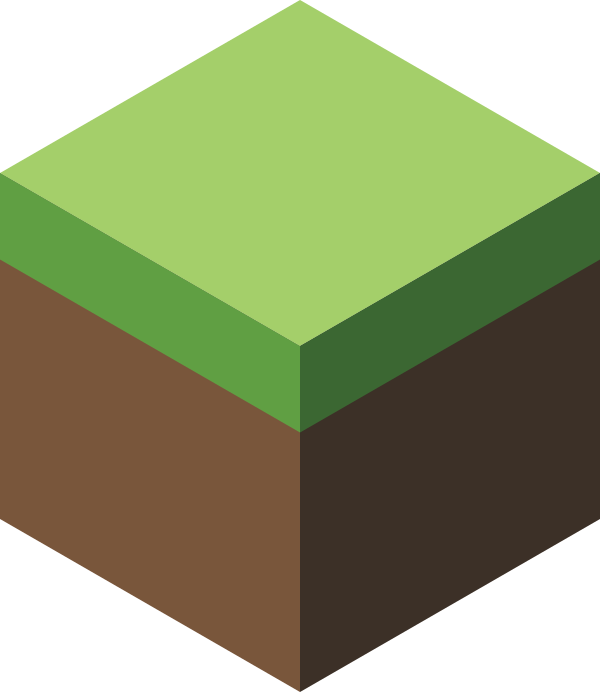 Minecraft Java 版Minecraft Java 版是指运行在 Windows、macOS 与 Linux 平台上,使用 Java 语言开发的 Minecraft 版本。正式版包含所有特性且安全稳定,所有玩家都可以尽情畅享。转载本贴时须要注明原作者以及本帖地址。本贴来自www.mcbbs.net
Minecraft Java 版Minecraft Java 版是指运行在 Windows、macOS 与 Linux 平台上,使用 Java 语言开发的 Minecraft 版本。正式版包含所有特性且安全稳定,所有玩家都可以尽情畅享。转载本贴时须要注明原作者以及本帖地址。本贴来自www.mcbbs.net

NEWSMINECRAFT JAVA 版 1.20.3
MINECRAFT JAVA EDITION 1.20.3
Minecraft Java 1.20.3 Released
Minecraft Java 版 1.20.3 已发布
We're now releasing 1.20.3 for Minecraft: Java Edition. This release comes with new functionality for Decorated Pots, a new look for the Bat and improvements to Shields.
Minecraft Java 版 1.20.3 现已发布。本次正式版将包含饰纹陶罐的新用途,蝙蝠的外观更新和盾牌机制的调整。
This release also includes new features for map makers and pack creators like Scoreboard Display Names and extensions for the execute and return commands and a new administrative tool: the tick command.
同时也包括对地图创作者和数据包作者有用的一些特性,例如计分板显示名称、/execute 与 /tick 命令的扩展以及全新的调试用 /tick 命令。
The optional Update 1.21 Experiment also shows up in this version as a sneak preview of features for the next major version of Minecraft.
可选的实验性“1.21 更新”数据包也预先展示了下一个 Minecraft 主要版本将推出的部分玩法特性。
CHANGES
更改
Decorated Pots can now store items, and can be smashed by projectiles饰纹陶罐现在可以储存物品,但会被弹射物破坏When a player is blocking with a shield, the arm with the shield now follows the direction the player is looking at, when viewed from third person perspective现在玩家使用盾牌格挡时,持盾的手臂将在第三人称视角下跟随玩家的视角转动The Bat now has a new look蝙蝠有了全新的外观Added an accessibility option that allows to hide the yellow splash texts in the main menu向辅助功能菜单中添加可隐藏主菜单黄色闪烁文本的选项Added a recovery screen for worlds with missing data (for example, if saving failed due to an unexpected shutdown)为缺失数据的世界添加了恢复屏幕(例如那些因意外关闭而没能保存的世界)Other minor tweaks其他微小调整
DECORATED POTS
饰纹陶罐
Decorated Pots now store up to a single stack of items饰纹陶罐现可储存 1 组物品Hoppers, Hopper Minecarts and Droppers can now insert and/or extract items from Decorated Pots漏斗、漏斗矿车可以从饰纹陶罐存取物品,投掷器可以向饰纹陶罐存入物品Comparators can now read the number of items in Decorated Pots红石比较器可以读取饰纹陶罐内物品的数量Players can interact with Decorated Pots to insert items into them玩家可通过与饰纹陶罐交互来存入物品Decorated Pots have no GUI, and need to be broken to retrieve or discover their content by players饰纹陶罐没有 GUI,需要被打破才能发现并取出内容物Player interactions with Decorated Pots cause the Decorated Pot to wobble and trigger the vibration frequency of 11玩家与饰纹陶罐的互动将导致饰纹陶罐晃动,并发出频率为 11 的振动Decorated Pots can be smashed by projectiles which cause them to shatter and drop their content饰纹陶罐可被弹射物摧毁,并会因此变回碎片形式,同时会掉出内容物Decorated Pots now stack up to 64饰纹陶罐的最大堆叠数现在为 64
BAT
蝙蝠
The Bat has an updated model, animations and texture蝙蝠现在拥有全新的模型、动画与纹理
MINOR TWEAKS
小调整
Monster Spawner now renders their inner faces when looking inside刷怪笼现在能显示其内部面Thrown Ender Pearls produce a teleportation sound on impact丢出的末影珍珠会在击中的位置发出声响Small tweaks to the Telemetry Data Collection screen对遥测数据收集屏幕做出一些小调整
 [/aimg]
[/aimg]

 [/aimg]
[/aimg]
TECHNICAL CHANGES
技术性更改
The Data Pack version is now 26数据包版本现在为 26The Resource Pack version is now 22资源包版本现在为 22A few minor changes to chat component serialization对聊天组件序列化做出一些微小更改The name of non-living entities will now be shown if looked at and a CustomName is set, or always displayed if CustomNameVisible is set, similar to living entities若非活体实体存在 CustomName 的 NBT 标签且正在被玩家看向,现在也可以显示出自定义名称,或者在设置了 CustomNameVisible 的情况下始终展示,这将与活体的行为相类似Changes to downloaded/world resource pack handling调整了已下载/世界资源包处理的行为
CHAT COMPONENTS
聊天组件
SERIALIZATION
序列化
Plain-text chat components (text, no sibilings, no stylings) are now always serialized as string instead of {"text': "blah"}纯文本聊天组件(只有文本内容,无并列的组件,无格式)先总会被序列化成为字符串,而不是 {"text': "blah"}Chat components now serialize to NBT when sent over network聊天组件在通过网络传输时将会在 NBT 的序列化形式下进行Chat components now have an optional type value (allowed values: text, translatable, score, nbt, keybind) to speed up parsing and improve error checking聊天组件现允许有可选的 type 值(允许的值有:text, translatable、score、nbt、keybind)以提升解析与错误检查的速度id field in show_entity hoverEvent style now also accepts UUID as an array of 4 intsid 字段若采用 show_entity hoverEvent 格式,可接受 4 个整型变量所构成数组形式的UUIDNumeric and boolean arguments for translate component are no longer converted to stringtranslate 组件内的数值与 boolean 类型变量不再被转义成字符串The following JSON component representations are no longer accepted:下列 JSON 文本表达式将不再可用:
null[]
Errors in following style fields are no longer silently ignored:以下类型字段中出现错误将不再被静默忽略:
colorclickEventhoverEventhoverEvent [action=show_entity].contents.namehoverEvent [action=show_item].contents.tag
WORLD RESOURCE PACKS
世界资源包
Changes apply to world resource packs (resources.zip), Realms resource packs and resource packs controlled by dedicated servers.
对世界资源包(resources.zip),Realms资源包和由专用服务器控制的资源包做出更新。
UI
UI
Download screen has been replaced with a toast替换下载屏幕为一个弹窗World resource pack application will start together with chunk loading世界资源包的应用将与区块加载一同进行
LOCAL STORAGE
本地存储
Downloaded packs are now stored in downloads directory (with different file organization than old server-resource-packs)
下载的资源包现在存储在 downloads 文件夹目录(相较于先前的 server-resource-packs 也有了不同的文件组织方式)
Files in this directory are no longer automatically cleaned (previously only up 10 packs were kept)该文件夹目录的文件不再自动清理(之前最多只会保留10个资源包)Additionally, inside this directory there is also log file log.json that stores information about downloaded files for debug purposes此外,出于调试目的,在此目录下还将生成名为 log.json 、用于存储下载文件信息的日志文件
SERVER CONFIG
服务端配置
Downloaded packs now have unique id (GUID/UUID) that can be used to differentiate them
已下载的资源包将可命名为独一无二的 id(GUID/UUID)以示区分
This value for dedicated server pack can be configured with resource-pack-id option in server.properties对于专用服务器使用的资源包,该值可由 server.properties 中的 resource-pack-id 配置If the value is missing, it will be generated based on URL若缺失,则将根据 URL 生成If hash of a pack is not set, this pack will be redownloaded before every application若未设置资源包哈希值,则每次应用资源包前都将会重新下载
Previously, if hash was missing, latest downloaded version of pack was applied之前只会应用最近一次下载的版本
PACKETS
网络包
Some additional options are added for 3rd-party servers software:
向第三方服务端添加了一些额外的选项:
Client can now accept multiple server resource packs客户端现可同时接收多个服务器资源包New packet was added to un-apply server resource packs新包将会被加入到未启用的服务器资源包Resource packs are no longer cleaned when entering configuration phase资源包不再于进入配置阶段时被清理
DATA PACK VERSION 19
数据包版本 19 更新内容
TAGS
标签
Added can_breathe_under_water entity type tag which disables drowning新增 can_breathe_under_water 实体标签,拥有该标签的生物不会溺水Added can_break_armor_stands damage type tag for damage types that can incrementally knock down armor stands新增 can_break_armor_stands 伤害类型标签,拥有该标签的伤害类型能一击破坏盔甲架
DATA PACK VERSION 20
数据包版本 20 更新内容
Changed function command results调整了 function 命令的输出Adjusted check for gamerule maxCommandChainLength调整了 maxCommandChainLength 游戏规则的实际检查方式Added new gamerule maxCommandForkCount新增游戏规则 maxCommandForkCountReintroduced form of the execute command: execute if function重新加入 execute 命令的子命令格式 execute if functionReintroduced form of the return command: return run重新加入 return 命令的子命令格式 return runDecorated Pots with cracked state set to true will always shatter when broken若饰纹陶罐的 cracked 方块状态为 true,则它会在被任何方式破坏时变回碎片形式Added new dust_plume particle type新增 dust_plume 粒子类型
COMMANDS
命令
FUNCTIONS
函数
function command has been changed to better accomodate new return commandfunction 命令现已做出调整,以适配全新的 return 命令Functions no longer have any result unless they use return or there was error during lookup or instantiation函数将不再有输出值,除非函数内使用了 return 命令,或在查找与实例化(暂译,包括后文多处内容) 过程中出现错误
That means function command will no longer return (or even display) number of commands run during execution这意味着 function 命令将不再返回(甚至显示)执行期间运行的命令数Error conditions:错误情况:
Calling non-existent function调用了不存在的函数Calling empty function tag调用了空的函数标签Macro instantiation failure宏函数实例化失败
"Result" in this context means values that would be stored with execute store在本文此处以及前后的“返回值”均指代可通过 execute store 进行储存的值The previous behavior where every command in function would perform store if a function was called with execute store ... run function is removed此前若函数被 execute store ... run function 调用,则函数在运行每一条命令都会执行一次 store 子命令
That means that a single call to function will store at most once (zero times if return was not called)这意味着单次 function 调用将会至多执行 store 子命令一次(在没有调用 return 的情况下是 0 次)For function tags with multiple entries, function results will be accumulated, but partial results will be stored at the end of every function对于有多个函数的函数标签,函数返回值会被累计,在每一函数执行完毕时更新一次
Limits
限制
Existing limits for functions have been refined to accomodate new execution rules and prevent wider range of exploits:
现有对函数的限制已被做出改进,从而适应全新的执行规则,同时为了预防更大范围的漏洞:
Limits apply even if run from command line (so it will now always behave as if they were placed in a function)即使通过命令行执行的函数也将受到限制(现在会表现地与使用 function 时的行为完全相同)
For example, all functions called by execute as @e run function will count towards same limit举例说明,所有使用 execute as @e run function 调用的函数会共用同一个计数器Executions from command blocks still count as separate ones使用命令方块的执行行为仍会被单独考虑
Limit maxCommandChainLength for functions will now count "operations" like:对函数的 maxCommandChainLength 限制也会对以下类型的“操作”进行计数:
execution of command for a single context为单个上下文(context)执行的命令execution of a stage in execute (no matter how many contexts were modified)execute 命令执行的单个阶段(无论有多少上下文被修改)invocation of function函数调用
New limit with game rule maxCommandForkCount now restricts total amount of context that can be created by single state of functions like execute对游戏规则 maxCommandForkCount 限制做出的调整将严格限制单一函数 execute 可以创建的命令上下文数量
Example: if there are 5 entities in world, execute as @e creates 5 contexts, while execute as @e at @e creates 5*5 = 25 contexts举例说明:若当前世界存在 5 个实体,则 execute as @e 会创建 5 个上下文,而 execute as @e at @e 会创建 5 乘 5 共 25 个上下文
EXECUTE IF FUNCTION
EXECUTE IF FUNCTION
An execute sub-command that runs a function or function tag and matches the return value(s).This is a reintroduction of functionality removed in previous version.If a tag is given, all functions run regardless of the results of prior functions.
全新的 execute 子命令,可运行函数或函数标签控制的一组函数,并匹配返回值。这一子命令在先前的版本中被移除,但现在被重新加入。若使用函数标签,则每一个函数都会被执行,与上一个返回值无关。
Syntax:execute if|unless function
格式:execute if|unless function
Parameters:
参数:
function: The function or tag to runfunction:要运行的函数或函数标签
Matching
匹配值
The matching of the result value of the function(s) that run:
所运行函数的输出值将按以下规则匹配:
At least one of the functions must succeed for the match to succeed要让匹配的结果为成功,则至少一个函数要成功运行A succeessful call is defined as a function that:函数的成功调用必须满足:
Uses the return command to return a value使用了 return 命令来返回一个值The return value is not 0返回值不为 0
If no functions exited with return, neither if or unless will run若没有函数使用了 return,则 if 或 unless 都不会通过
RETURN RUN
RETURN RUN
A form of the return command is now available, return run .This is a reintroduction of functionality removed in previous version.
在 return 命令中现在可以使用 return run 的子命令格式。这一子命令在先前的版本中被移除,但现在被重新加入。
Syntax:return run
命令格式:return run
This takes the result value from running the specified command and returns that as the return value of the function.
该命令将会运行由 command 参数所指定的命令,并获取其输出的 result 值,然后作为函数的返回值输出。
If command did not return any value (like, for example, call to a function without return), return will not execute and function will continue execution若该命令没有返回值(例如使用 function 调用了函数,但函数内没有 return 命令), return 命令将不会被执行,但函数仍会继续执行If the given command fails, the return value is 0若命令执行失败,则返回值为 0In all other aspects, it works like return with a specified return value在其他情况下,它与 return 并无区别,也会有特定的返回值In case of fork (for example return run execute as @e run some_command) the first execution of the command will return如果命令存在分支情况(例如 return run execute as @e run ),则只会按命令的第一次执行输出返回值
If there are no executions (for example in return run execute if @e [something_impossible] run some_command) function will not return and will continue execution若命令没有被执行(例如 return run execute if @e [] run ) ,则函数不会有输出值,但仍会继续执行
DATA PACK VERSION 21
数据包版本 21 更新内容
Introduced Jigsaw structure pool aliases, which can be used to rewire pool selection添加拼图池别名,可用于选择被替换的拼图池Added field block_state to tnt entity to allow replacement of rendered block model在实体 tnt 中添加 block_state 字段,可用于替换渲染的方块模型Renamed field Fuse to fuse on tnt entity重命名 tnt 的 Fuse 字段为 fuseAdded playersNetherPortalDefaultDelay and playersNetherPortalCreativeDelay gamerules to control time (in ticks) that a player needs to stand in a Nether portal before changing dimensions添加 playersNetherPortalDefaultDelay 和 playersNetherPortalCreativeDelay 游戏规则来控制玩家在切换维度前需要在下界传送门内停留的时间(单位为刻)Added new gamerule projectilesCanBreakBlocks to control whether impact projectiles will destroy blocks that are destructible by them, i.e. Chorus Flowers, Pointed Dripstone and Decorated Pots添加游戏规则 projectilesCanBreakBlocks 来控制 #impact_projectiles 弹射物能否破坏包括紫颂花、饰纹陶罐和滴水石锥(通过三叉戟)在内的可被弹射物破坏的物品Added white_smoke particle type添加 white_smoke 粒子类型
JIGSAW POOL ALIASES
拼图池别名
Added optional pool_aliases list to Jigsaw structures向拼图结构里添加了可选的 pool_aliases 列表Aliases represent the possibility to rewire Jigsaw pool connections by redirecting pool references on individual structure instances拼图池别名代表可被替换的结构之间的联系,可以将拼图池重定向到另一结构实例Alias variants are represented in type and is one of:别名类型由 type 指定,可以是:
direct 1:1 mapping from an alias to a new pooldirect 建立一个别名到一个新拼图池的 1:1 映射
alias pool to replacealias 要替换的拼图池别名target pool to replace withtarget 替换后的拼图池
random 1:n mapping where a pool from n is randomly selected for the structure instancerandom 建立一个别名到若干个新拼图池的 1:n 映射, n 代表的结构实例将会随机指定
alias pool to replacealias 要替换的拼图池别名targets randomized list of candidate pools to replace alias withtargets 一系列拼图池组成的随机列表,用来替换 alias
random_grouprandom_group
groups each group is a randomized list of above alias typesgroups 每个组都是一个随机列表only one group is selected per structure instance对于每一个结构实例,只会在一个组里随机this enables modelling selections such as "if pool X is replaced with X1, also replace pool Y with Y1"这可以用于实现“若 X 拼图池被 X1替换,则 Y 也被 Y1替换”
DATA PACK VERSION 22
数据包版本 22 更新内容
Added tick command添加了 tick 命令Added two new input fields for Selection Priority and Placement Priority in the Jigsaw block edit screen为拼图方块编辑界面中的选择优先级与放置优先级添加了两个新的输入字段Added item to minecraft:arrow and minecraft:spectral_arrow, this is the item that will be picked up将 item 添加到 minecraft:arrow 与 minecraft:spectral_arrow, 这是将被拾起的物品Renamed Trident to item in minecraft:trident将 Trident 重命名为 minecraft:trident 中的 item
TICK COMMAND
tick 命令
Added a new tick command. This is an adminstative and debugging command that allowsto control the ticking flow and measure the performance of the game.The command requires elevated permissions (admins and above) and so it is not by default available in command blocks and datapacks.
添加了一个新的 tick 命令。这是一个管理与调试命令,用于控制游戏刻并衡量游戏性能,只有管理员及以上权限级别才可使用该命令,因此该命令在命令方块与数据包中默认禁用
Syntax:
语法:
tick query - outputs the current target ticking rate, with information about the tick times performance.
tick query —— 输出当前游戏刻及有关游戏刻性能的信息
tick rate - sets a custom target ticking rate to the specified value. The value must be greater than 1.0and lower than 10000.0. Setting a very low tick rate can cause the game to feel unresponsive andsetting too high tick rate for your system can causethe game to crash as the game now assumes, it is constantly falling behind the ticking target. Please use tick query or + 2 (Integrated server only) debug screen to measure the performance of the game and adjust the tick rate accordingly.Setting a tick target lower than the default 20.0 will also cause the players to be simulatedat a lower rate (including player movement and input controls), whilesetting a higher tick rate will cause the players to be simulated at the default rate of 20 ticks per second to maintainthe expected responsiveness of the game, but can cause artifacts in entities interpolation.
tick rate —— 将目标游戏刻速率设定为制定值,该值必须大于1.0且小于10000.0,将游戏刻速率设置的过低将导致您的游戏无响应,而将游戏刻速率设置过高则将导致您的游戏崩溃。理论上游戏刻将永远滞后于设定值。请使用 tick query 或 + 2 (仅限集成服务端) 调试界面来测量游戏的性能并相应调整游戏刻率。设置低于20.0的默认目标游戏刻率也会导致玩家的运行速度变慢 (包括玩家的移动与控制输入),虽说设置高于20的游戏刻率仍会让玩家以每秒20刻的默认速度运行以保证游戏按预期相应,但这仍可能导致伪影现象出现。
tick freeze - freezes all gameplay elements, except for players and any entity a player is riding.This is useful for debugging and isolating issues with the game allowing the player to move around freely and inspect the world.
tick freeze —— 冻结所有除玩家与玩家骑乘的任何实体外的所有游戏元素。这对调试与排查问题来说非常有用,并允许玩家可以自由移动着检查世界。
tick step - Only works when the game is frozen. It runs the game for the specified number of ticks and then freezes the game again.This allows to step through the game a set amount of ticks at a time.
tick step —— 仅在游戏刻被冻结时生效。它会将游戏运行制定游戏刻的时长后再次冻结游戏。这可以允许玩家在游戏中逐刻运行某些操作。
tick step stop - stops the current stepping process, and re-freezes the game.
tick step stop —— 停止当前的逐刻运行进程并冻结游戏
tick unfreeze - unfreezes the game and resumes all gameplay elements.
tick unfreeze —— 解冻游戏并恢复所有游戏元素的运行
tick sprint - runs the game while ignoring the set ticking target rate (meaning that the game will runas fast as possible) for the specified number of ticks. At the end of the sprint, the game will resumethe previous ticking target and display performance information about the tick times while sprinting. It is especially useful for testing gameplay elements that are time dependent, such as redstone contraptions,or mob behaviour in isolated environments that allow for much faster simulation.
tick sprint —— 运行游戏,并同时忽略指定数量的游戏刻目标速率(这意味着游戏将以尽可能快的速度运行)。在运行结束时,游戏将恢复到之前的游戏刻速率并显示运行时的性能信息。这对按时间测试的游戏元素(如红石机器)来说非常有用,也能允许玩家更快模拟沙盒环境中的生物行为
tick sprint stop - stops the current tick sprint, and resumes the previous ticking target.
tick sprint stop —— 停止当前的冲刺运行并恢复之前的游戏刻目标速率
JIGSAW SELECTION & PLACEMENT PRIORITY
拼图方块的选择与放置优先级
Selection Priority选择优先级
When the parent piece is being processed for connections, this controls the order in which this Jigsaw block attempts to connect to its target piece当父级方块处理连接时可控制该拼图方块连接到其目标方块的顺序Jigsaws will be processed in descending priority order and randomly within the same priority拼图方块将按照优先级降序处理,同一优先级则将随机处理
Placement Priority放置优先级
When this Jigsaw block connects to a piece, this is the order in which that piece is processed for connections in the wider structure当多个拼图方块连接到一起时可在更广的结构中处理该方块进行连接的顺序Pieces will be processed in descending priority order with the default insertion order breaking ties within the same priority每一部分都将按照优先级降序处理,同一优先级中则随机处理
This functionality has been added to support the ability for Jigsaw structures to generate branches in a depth-first order, as well as give finer control over ordering of connections这一功能旨在支持拼图结构按顺序生成分支的能力以更精准的控制连接顺序All existing Jigsaw blocks will default their Selection and Placement Priority to 0, resulting in the same behaviour as before these two configurable values were introduced所有现有拼图方块的默认放置优先级均为0,并引入与可配置值更改前相同的行为
DATA PACK VERSION 23
数据包版本 23 更新内容
Decorated Pots can now utilize loot tables and will read from the LootTable tag key战利品表现可被用于饰纹陶罐并可被 LootTable 标签键正常读取Additional changes to command functions对函数命令进行了额外改动
COMMANDS
命令
TICK
TICK
The parameter in the tick step command is now optional. The default value is 1 tick step 命令中的 参数现已变为可选参数. 该参数的默认值为1
RETURN
RETURN
return run will now always returnreturn run 现在总会发送返回值
If there are no valid results from returned command, function containing return run will fail (i.e. success=0 and result=0)如果返回命令中没有有效结果,则包含 return run 的函数将执行失败l (例如 success=0 且 result=0)
return run will now propagate success value together with results value (previously it always set success to 1)return run 现在将同时传输成功次数与执行次数 (在此之前他会将成功次数强制设定为 1)return run now also allows storing values - that means execute store ... run return run some_command will both store value and return it outside functionreturn run 的值现在允许被储存 - 这代表 execute store ... run return run some_command 将能存储它的值并将其退回至上级函数New subcommand return fail is added to make whole function fail (i.e. return success=0 and result=0)添加了新的子命令 return fail 以使整个函数执行失败 (例如返回值 success=0 且 result=0)
FUNCTION
FUNCTION
If function runs multiple functions in combination with return run, execution will stop after first return in any of the functions如果通过function 来运行多个含 return run 的函数 ,则该组函数会在任何函数首次运行 return 后终止A single call to the function command will always have return when run with return run当使用return run 运行函数时对于 function 的单次调用将始终具有返回值
For example, return run execute [split context] run function will always return after processing the first context举个例子, return run execute [split context] run function 总会在处理完首个[context]后返回
EXECUTE IF|UNLESS FUNCTION
EXECUTE IF|UNLESS FUNCTION
execute if|unless function will no longer always fail if all functions had no returnexecute if|unless function 将不会在所有函数都不具有返回值时执行失败
If there were no returns in called functions, if will fail and unless will pass如果被调用的函数中没有 returns , 则 if 将不被执行而 unless 将被放行First return in any of called functions will return (for a single context)任何被调用函数中的首个 return 将产生返回值
DATA PACK VERSION 24
数据包版本 24 更新内容
Increased maximum value of Jigsaw structure variable size from 7 to 20拼图结构的 size 最大值由 7 向上调整为 20
DATA PACK VERSION 25
数据包版本 25 更新内容
Added individual display names for scoreboard entries记分板目标现可以有不同的展示名称
COMMANDS
命令
SCOREBOARD
SCOREBOARD
Display names
显示名称Each entry in a scoreboard can now have a custom display name记分板内的记分项现在可以有自定义的显示名称Those values are kept separate per objective and score holder对于记分板追踪的每一实体、每一记分项,显示名称都可以是相互独立的If the name is not present, the score holder name is used (i.e. the old behavior)若未指定,则记分项名称仍会显示成当前追踪的实体(即先前的行为)If the score is reset or the whole objective is removed, the name is not preserved实体分数被重置或实体不再被追踪时,显示名称将被清除Team decorations will still be applied to names as normal队伍颜色仍会生效Subcommands for managing names:子命令用于控制显示名称:
scoreboard players display name - set display namescoreboard players display name - 设置显示名称scoreboard players display name - clear display namescoreboard players display name - 清除显示名称
Display name auto-update
显示名称自动更新
To make display name management easier, objectives can also be configured to auto-update display names on every score update为更便捷的管理显示名称,记分项可被设置为每当分数更新时自动更新显示名称This option is disabled by default该选项默认被禁用If a score holder has no display name (because it can't be attributed to any currently loaded entity), the current name is preserved如记分项当前无法设置显示名称(例如实体未被加载)则当前显示名称会被保留【该句存疑】Command to control auto-update for objective:用于设置记分项自动更新的命令格式如下:
scoreboard objectives modify displayautoupdate [true|false]scoreboard objectives modify displayautoupdate [true|false]
Number formatting
格式化数字Scores in numeric form can now be formatted数字形式的分数现可以设置样式Formats can be set for both objectives and individual scores样式可设置为对整个记分项生效,或对单个实体的分数生效Scores with set formats will render the same in all context (sidebar, under player name, etc.)设置了样式的分数在各个显示位置(侧边栏、玩家名称下方等)渲染出的效果是相同的Subcommands for managing formats:用于设置分数样式的子命令格式如下
scoreboard objectives modify numberformat - for setting default format for an objectivescoreboard objectives modify numberformat - 设置记分项分数的默认样式scoreboard objectives modify numberformat - for clearing default format for an objectivescoreboard objectives modify numberformat - 清除记分项分数的默认样式scoreboard players display numberformat - for setting format for a specific score holderscoreboard players display numberformat - 设置单个记分项分数的样式scoreboard players display numberformat - for clearing format for a specific score holderscoreboard players display numberformat - 清除单个记分项分数的样式
Formats:
参数允许值:
styled - score will be displayed with selected style (like {"bold":true})styled - 分数将显示为当前设置的样式(例: {"bold":true})fixed - score will be replaced with textfixed - 分数会被替换成文本blank - score will not be displayedblank - 分数将不被展示
DATA PACK VERSION 26
数据包版本 26 更新内容
Renamed minecraft:grass block and item to minecraft:short_grass将 minecraft:grass 物品和方块重命名为 minecraft:short_grass
RESOURCE PACK VERSION 19
资源包版本 19 更新内容
Added block model, item model and block state definitions for crafter添加 crafter 的方块模型、物品模型和方块状态定义Added GUI container texture and sprites for crafter添加 crafter 的容器 GUI 纹理和精灵图Added white_smoke particle definition添加 white_smoke 粒子定义
RESOURCE PACK VERSION 20
资源包版本 20 更新内容
bat.png has been updated for the new Bat modelbat.png 已按全新的蝙蝠模型更新Added block models, items models and block state definitions for the following blocks:为下列方块添加了模型、物品栏模型与方块自定义状态:
chiseled_copper, exposed_chiseled_copper, weathered_chiseled_copper, oxidized_chiseled_coppercopper_grate, expxosed_copper_grate, weathered_copper_grate, oxidized_copper_gratecopper_bulb, exposed_copper_bulb, weathered_copper_bulb, oxidized_copper_bulbcopper_door, exposed_copper_door, weathered_copper_door, oxidized_copper_doorcopper_trapdoor, exposed_copper_trapdoor, weathered_copper_trapdoor, oxidized_copper_trapdoortuff_stairstuff_slabtuff_wallchiseled_tuffpolished_tuffpolished_tuff_stairspolished_tuff_slabpolished_tuff_walltuff_brickstuff_brick_stairstuff_brick_slabtuff_brick_wallchiseled_tuff_bricks
Added unique sprites for the following blocks:为下列方块添加了新的精灵图:
chiseled_copper, exposed_chiseled_copper, weathered_chiseled_copper, oxidized_chiseled_coppercopper_grate, expxosed_copper_grate, weathered_copper_grate, oxidized_copper_gratecopper_bulb, exposed_copper_bulb, weathered_copper_bulb, oxidized_copper_bulbcopper_door, exposed_copper_door, weathered_copper_door, oxidized_copper_doorcopper_trapdoor, exposed_copper_trapdoor, weathered_copper_trapdoor, oxidized_copper_trapdoorchiseled_tuffpolished_tufftuff_brickschiseled_tuff_bricks
RESOURCE PACK VERSION 21
资源包版本 21 更新内容
The uniform font has been updated to use Unifont 15.1.04 (from 15.0.06)The uniform font has been updated to use Unifont 15.1.04 (from 15.0.06)The only supported texture format is now .pngThe only supported texture format is now .png
BREEZE MOB
旋风人
Added entity models and textures for experimental Breeze mob:为实验性的旋风人加入了相关的实体模型与纹理:
breeze, wind_chargebreeze, wind_charge
Added shader:新增着色器:
breeze_windbreeze_wind
RESOURCE PACK VERSION 22
资源包版本 22 更新内容
Renamed minecraft:grass block and item to minecraft:short_grass将 minecraft:grass 方块与物品重命名为 minecraft:short_grass



EXPERIMENTAL FEATURES
实验性特性
CRAFTER
合成器
The Crafter is a new block that enables the crafting of items and blocks via Redstone合成器是一种全新的方块,可通过红石信号来合成物品或方块The Crafter will eject one crafted item at a time when powered by a new Redstone signal / pulse (not a continuous signal)当接收到单个红石信号脉冲时,合成器将进行一次合成并弹出合成后的物品(持续的信号不能使它连续工作)Upon receiving this new signal, the Crafter will eject the recipe result from the front face当接收到这个信号时,合成器会从前面弹出按配方合成的结果If the output result has multiple type of items all the result items will be ejected together如果输出结果含有多种类型的物品,则所有物品会被一同弹出(例如在合成蛋糕后空桶也会被弹出)The Crafter can be oriented in any direction when placed合成器可在摆放时朝向任意方向
CRAFTER UI
合成器 UI
The Crafter has a 3x3 interactable crafting grid合成器拥有 3x3 且互动的合成窗格The Crafter’s crafting grid slots are toggleable, meaning that the player can change the behavior of a slot by clicking or pressing on a slot with an empty hand合成器的合成窗格都是可调整的,玩家可通过在 GUI 空手单击来调整单个格子的行为A slot that is ‘toggled’ cannot hold any items, and therefore cannot have items placed into it by other blocks, such as Hoppers and Droppers被“禁用”的格子不再能放置物品,也不会从其它方块(漏斗和投掷器)接收物品Unlike the Crafting Table, the Crafter displays a preview of the crafted item which will be crafted and ejected on the next Redstone pulse but cannot be manually taken out by the player不同于工作台,合成器所展示的合成后物品只会在接受到下一个红石脉冲时被合成且弹出,而不能直接被玩家拿取The Crafter UI is shared between all players interacting with the Crafter, meaning that multiple players can interact with the Crafter at the same time, similar to Chests and Hoppers对所有与合成器互动的玩家来说,合成器的 UI 是同步的,这意味着多名玩家可对合成器同时操作,就像箱子和漏斗那样
CRAFTER INTERACTION WITH OTHER BLOCKS
与其它方块互动
The Comparator signal strength is 0-9, where each non-empty or toggled slot adds 1 strength比较器可以输出 0-9 的信号,每一个非空或禁用的格子都会增加 1 格红石信号强度Hoppers can be used to both insert and pull out items from the Crafter漏斗既可输入也可排出物品Droppers can be used to insert items into the Crafter投掷器可向合成器输入物品Moving items in from another block (ex: Hopper, Dropper) prioritizes filling items into slots following these rules:物品通过其它方块(例:漏斗、投掷器)进入时将按如下的规则填充:
Prioritize the first empty slot (from left-to-right, top-to-bottom)优先放入第一个空的格子里(从左到右从上到下)If there are no empty slots then prioritize the smallest stack of the same item (pick the first if there are multiple)如果没有空的格子则优先放入同一物品堆叠数最少的格子(若有多个符合条件则取第一个)If there is a toggled slot it will be skipped. The item will then be moved into the container若格子被禁用则会被跳过。物品随后会进入容器里If the item cannot be moved, it will be ejected into the world若物品无法移动,则会被弹出到世界里
COPPER FAMILY
铜方块系列
The Copper family of blocks has been expanded, including:增加了若干种铜质方块,包括:
Chiseled Copper雕纹铜块Copper Grate铜格栅Copper Bulb铜灯Copper Door铜门Copper Trapdoor铜活板门Oxidized and waxed variants of all of the above上述所有方块的氧化与上蜡变种
CHISELED COPPER
雕纹铜块
Crafted with 2 Cut Copper Slabs of a shared oxidation level使用 2 个相同氧化程度的切制铜台阶合成Can be crafted in the Stonecutter也可使用切石机进行合成
COPPER GRATE
铜格栅
A new type of decorative block unique to the Copper family全新的铜质装饰类方块Crafted with 4 Copper Blocks of a shared oxidation level使用 4 个相同氧化程度的铜块进行合成
Can be crafted in the Stonecutter也可使用切石机进行合成
Properties:属性:
Transparent and allows light to pass through透明且允许光线通过Mobs cannot suffocate inside them生物不会在该方块中窒息Cannot conduct redstone无法传导红石信号Hostile mobs cannot naturally spawn on them其上方不会自然生成敌对生物
COPPER BULB
铜灯
A light-emitting block that can toggle its light emission through redstone pulses可以通过红石脉冲改变发光状态的光源方块Oxidizes like other Copper blocks, and emits less light the more oxidized they are和其他铜质方块一样,铜灯也会氧化,其亮度随氧化程度增加而变暗
Copper Bulb: Light level 15铜灯:亮度等级 15Exposed Copper Bulb: Light level 12斑驳的铜灯:亮度等级 12Weathered Copper Bulb: Light level 8锈蚀的铜灯:亮度等级 8Oxidized Copper Bulb: Light level 4氧化的铜灯:亮度等级 4
When placed, its light is off by default在被放置时,铜灯的默认状态为关闭
While the Copper Bulb is unpowered, it will toggle its light on or off when it receives a redstone pulse铜灯未被激活时,若接收到一个红石脉冲,则它将开启或关闭Copper Bulb light will stay on even when the redstone source is removed until it receives another redstone pulse to toggle it off此时即使移除了红石信号,铜灯也将继续保持当前的状态,直到接收了下一个红石脉冲
A redstone crystal will glow in the center of Copper Bulbs while it is powered by a redstone signal当被红石信号激活时,铜灯纹理中间的红石晶体会发光Comparators will read a signal strength of 15 if the Copper Bulb's light is on开启的铜灯能使比较器输出 15 等级的信号Does not conduct redstone power其本身无法传导红石信号Can craft 4 Copper Bulbs with:使用下列物品可合成 4 个铜灯
3 Copper Blocks of a shared oxidation level3 个相同氧化程度的铜块1 Blaze Rod1 个烈焰棒1 Redstone Dust1 个红石粉
COPPER DOORS AND TRAPDOORS
铜门与铜活板门
Copper variants of Doors and Trapdoors that can oxidize over time and be waxed铜门与铜活板门会随时间推移而氧化,也可被涂蜡Works like wooden doors in that they can be opened and closed with interaction as well as redstone类似木门,可通过右击或红石信号将其开启或关闭Crafted with Copper Blocks of a shared oxidation level可使用相同氧化程度的铜块合成
TUFF FAMILY
凝灰岩方块系列
Tuff has been expanded to have its own family of blocks, including:新增了凝灰岩系列方块, 其包含:
Stair, Slab, Wall and Chiseled variants包含楼梯、台阶、墙体与其雕纹变种Tuff Bricks with Stair, Slab, Wall and Chiseled variants凝灰岩砖块与其楼梯、台阶、墙体与其雕纹变种Polished Tuff with Stair, Slab and Wall variants磨制凝灰岩与其楼梯、台阶、墙体变种
All Tuff variants can be crafted in the Stonecutter所有的凝灰岩变种方块均可在切石机中被制作
ADDED BREEZE MOB
新增旋风人生物
The Breeze is a cunning, hostile mob that can spawn via Trial Spawner in some rooms within the Trial Chambers旋风人是一种淘气的敌对生物,可通过试炼厅特定房间的试炼刷怪笼生成The Breeze moves primarily by leaping around the target, sometimes jumping quite long distances旋风人主要通过跳跃的方式移动,有时会跳得非常远An aggressive adversary, the Breeze shoots volatile wind energy in the form of wind charge projectiles at its target旋风人是一种好斗的敌对生物,会使用迅猛的风弹攻击它们的对手Wind charges deal a small amount of damage when colliding directly with an entity风弹与实体碰撞时会破裂,造成少量伤害After colliding with an entity or a block, wind charge projectiles produce a wind burst, which knocks back entities in the area by several blocks当与实体或方块碰撞后,风弹将产生一次风爆,并能击退一定范围里的所有实体Wind bursts also have the effect of 'activating' certain blocks:风爆还会让特定方块产生类似被“激活”的效果,具体有:
Non-Iron Doors and Trapdoors are flipped除铁质的门和活板门状态会被翻转Fence Gates are flipped栅栏门状态会被翻转Buttons are pressed按钮会被按下Levers are flipped拉杆状态会被翻转Bells are rung and swung铃铛会摇动并发出声响Lit Candles (both standalone and on cake) are extinguished点燃的蜡烛(无论是单独放置的还是插在蛋糕上的)会熄灭
Wind bursts do not have any effect on Iron Doors, Iron Trapdoors, or any block being held in its position by a Redstone signal风爆不会对铁门、铁活板门或任何被红石信号激活的方块产生影响
TRIAL SPAWNER
试炼刷怪笼
Trial Spawner is a new variant of Monster Spawners that ejects rewards upon completion and can have variable levels of challenge in multiplayer试炼刷怪笼是一种全新的刷怪笼,能依据玩家多寡调整挑战等级并以此决定最终奖励的多寡The challenge level will increase for each new player a Trial Spawner notices nearby挑战等级将随周围玩家的数量增加而增加
Challenge level will not decrease until it is reset during a Trial Spawner's cooldown挑战等级不会下降,除非试炼刷怪笼进入冷却阶段
Unlike normal spawners, a Trial Spawner will spawn a limited number of mobs proportional to its current challenge level不同于普通的刷怪笼,试炼刷怪笼只会依据当前挑战等级刷出固定数量的生物,同时:
It can only spawn a mob at positions that are within line of sight生成的生物只会在自身位置可视的方块处出现It can spawn a mob regardless of any light level requirement the mob has生成生物时无视该生物所需要的亮度Spawned mobs are persistent生成的生物不会自然消失
Once all mobs are defeated, the Trial Spawner will eject a set of rewards proportional to the current challenge level当所有生物都被击败后,试炼刷怪笼会依据当前挑战等级弹出奖励
After the rewards have been ejected, the Trial Spawner goes into cooldown for 30 minutes during which it will no longer spawn mobs在所有奖励弹出后,试炼刷怪笼会进入30分钟冷却,在此期间将不再生成新的生物
Trial Spawners cannot be crafted nor obtained by players in Survival - instead, they can be found naturally placed throughout Trial Chambers试炼刷怪笼无法被生存模式下的玩家合成,也没有获取方式 —— 它们只能在试炼厅内自然生成Trial Spawners are extremely slow to mine and resistant to explosions, and will not drop even with Silk Touch试炼刷怪笼的挖掘速度非常慢,且具有较强的爆炸抗性,即便使用精准采集的工具挖掘也不会掉落When placed in Creative, Trial Spawners have no mob type set by default创造模式下的试炼刷怪笼默认没有刷出生物类型
The mob type can be set by interacting with it while holding a Spawn Egg可使用刷怪蛋改变它刷出生物的类型
Creative and Spectator players cannot be detected or noticed by Trial Spawners试炼刷怪笼会无视周围创造模式和旁观模式的玩家
TRIAL CHAMBERS
试炼厅
Trial Chambers are a new structure in the Overworld where players can explore and take on combat challenges during the mid-game试炼厅是一种在主世界新增的结构,玩家可以在游戏中期前往进行探索与挑战
Trial Chambers are made out of a variety of Copper and Tuff blocks and can be found in different sizes from large to small试炼厅主要由多种类型的铜质方块和凝灰岩质方块构成,它们的体积也会有所差异Trial Chambers are a relatively common find throughout the Deepslate layer of the underground试炼厅更容易在地下的深板岩层出现
The layout of each Trial Chamber is procedurally generated, and can include traps, reward chests and a variety of combat spaces试炼厅的布局完全由程序自动生成,可能会包含陷阱、奖励箱和一些战斗区域
Supply chests can be found between different rooms, and give you blocks and items which help you navigate your trials补给箱会在一些房间当中轻易找到,可在里面找到一些有助于完成试炼的方块与物品Reward chests are guarded by challenges in each room, and can be a source of many high level enchanted books and equipment奖励箱则需要完成房间内挑战才能解锁,可通过其获得大量高等级的附魔书与附魔装备The loot found in reward chests are still being iterated, and are absolutely not final奖励箱内的战利品尚在调整中,并非最终版本
Each Trial Chamber will include Trial Spawners with a melee, small melee, or ranged category:每一试炼厅都将包括若干个试炼刷怪笼,这些刷怪笼可分为近战型、小型近战型和远程型:
Melee近战型
Zombie僵尸Husk尸壳Slime史莱姆
Small Melee小型近战型
Spider蜘蛛Cave Spider洞穴蜘蛛Baby Zombie幼年僵尸Silverfish蠹虫
Ranged远程型
Skeleton骷髅Stray流浪者Skeleton with Poison Tipped Arrows带有剧毒之箭的骷髅
Each Trial Spawner category will only use one mob for the entire structure when generated, and these mobs are randomized for each Trial Chamber在试炼厅生成的阶段,每一试炼刷怪笼都只在特定类型生物中抽取一个,且同一个试炼厅内同类型刷怪笼刷出的生物是相同的
For example, one Trial Chamber might only spawn Zombies, Cave Spiders and Strays, while another might only spawn Slimes, Silverfish and Skeletons例如,某一个试炼厅会只会生成僵尸、洞穴蜘蛛和流浪者、而另外一个试炼厅只会生成史莱姆、蠹虫和骷髅The exceptions to this are some Trial Spawners in unique rooms which always spawn Breezes例外项是,特定房间的一些试炼刷怪笼始终会刷出旋风人
KNOWN ISSUES
已知问题
The corridors sometimes end with a dead end长廊生成时偶尔会出现死胡同Aquifers, Lush Caves, and Sculk Veins sometimes intersect with the Trial Chamber试炼厅中有时会错误生成含水层、繁茂洞穴和幽匿脉络
TRIAL KEY
试炼厅
An item that can only be obtained from Trial Spawners只能从试炼刷怪笼获得的一种物品Trial Keys do not currently have any functionality该物品尚不具有任何作用
FIXED BUGS IN 1.20.3
1.20.3 修复的漏洞
Around 85 bugs were fixed in this release. View the list on the issue tracker .
本次正式版发布前共修复了约 85 个漏洞,可在漏洞追踪器上查看。

【震天 译自官网 2023 年 12 月 05 日发布的 Minecraft Java Edition 1.20.3;原作者 Java Team】
【本文排版借助了:SPXX v2.4.14】
 实用链接官方服务端 jar 下载地址正版启动器下载地址漏洞报告站点(仅限英文)官方反馈网站(仅限英文,适用于Java版)
实用链接官方服务端 jar 下载地址正版启动器下载地址漏洞报告站点(仅限英文)官方反馈网站(仅限英文,适用于Java版)
 如何游玩正式版?对于正版用户:请打开官方启动器,选择「最新版本」即可。对于非正版用户:请于推荐启动器列表寻找合适的启动器。目前绝大多数主流启动器都带有下载功能。如仍有疑惑请到原版问答板块提问。
如何游玩正式版?对于正版用户:请打开官方启动器,选择「最新版本」即可。对于非正版用户:请于推荐启动器列表寻找合适的启动器。目前绝大多数主流启动器都带有下载功能。如仍有疑惑请到原版问答板块提问。
 想了解更多资讯?外部来源以及详细的更新条目追踪我的世界中文论坛 - 幻翼块讯板块
想了解更多资讯?外部来源以及详细的更新条目追踪我的世界中文论坛 - 幻翼块讯板块
Powered by SPXX 2.4.14 with ⚡
Converted at 2023-12-06 14:48 +0800
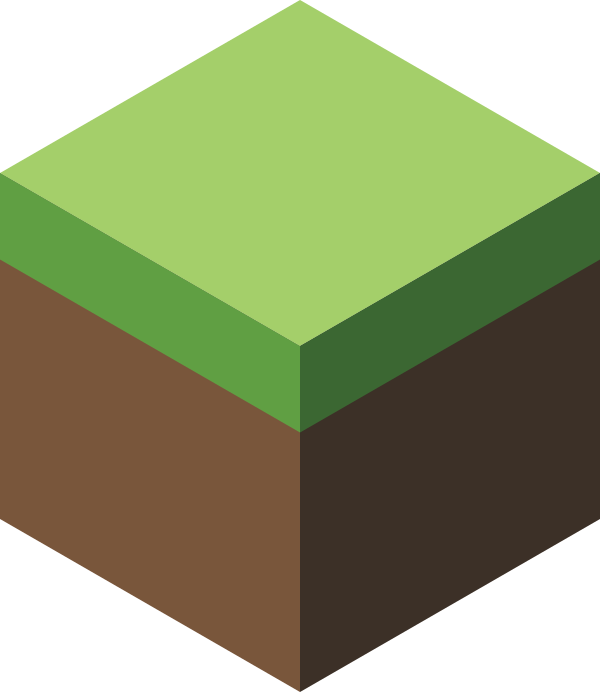 Minecraft Java 版Minecraft Java 版是指运行在 Windows、macOS 与 Linux 平台上,使用 Java 语言开发的 Minecraft 版本。正式版包含所有特性且安全稳定,所有玩家都可以尽情畅享。转载本贴时须要注明原作者以及本帖地址。本贴来自www.mcbbs.net
Minecraft Java 版Minecraft Java 版是指运行在 Windows、macOS 与 Linux 平台上,使用 Java 语言开发的 Minecraft 版本。正式版包含所有特性且安全稳定,所有玩家都可以尽情畅享。转载本贴时须要注明原作者以及本帖地址。本贴来自www.mcbbs.net
NEWSMINECRAFT JAVA 版 1.20.3
MINECRAFT JAVA EDITION 1.20.3
Minecraft Java 1.20.3 Released
Minecraft Java 版 1.20.3 已发布
We're now releasing 1.20.3 for Minecraft: Java Edition. This release comes with new functionality for Decorated Pots, a new look for the Bat and improvements to Shields.
Minecraft Java 版 1.20.3 现已发布。本次正式版将包含饰纹陶罐的新用途,蝙蝠的外观更新和盾牌机制的调整。
This release also includes new features for map makers and pack creators like Scoreboard Display Names and extensions for the execute and return commands and a new administrative tool: the tick command.
同时也包括对地图创作者和数据包作者有用的一些特性,例如计分板显示名称、/execute 与 /tick 命令的扩展以及全新的调试用 /tick 命令。
The optional Update 1.21 Experiment also shows up in this version as a sneak preview of features for the next major version of Minecraft.
可选的实验性“1.21 更新”数据包也预先展示了下一个 Minecraft 主要版本将推出的部分玩法特性。
CHANGES
更改
Decorated Pots can now store items, and can be smashed by projectiles饰纹陶罐现在可以储存物品,但会被弹射物破坏When a player is blocking with a shield, the arm with the shield now follows the direction the player is looking at, when viewed from third person perspective现在玩家使用盾牌格挡时,持盾的手臂将在第三人称视角下跟随玩家的视角转动The Bat now has a new look蝙蝠有了全新的外观Added an accessibility option that allows to hide the yellow splash texts in the main menu向辅助功能菜单中添加可隐藏主菜单黄色闪烁文本的选项Added a recovery screen for worlds with missing data (for example, if saving failed due to an unexpected shutdown)为缺失数据的世界添加了恢复屏幕(例如那些因意外关闭而没能保存的世界)Other minor tweaks其他微小调整
DECORATED POTS
饰纹陶罐
Decorated Pots now store up to a single stack of items饰纹陶罐现可储存 1 组物品Hoppers, Hopper Minecarts and Droppers can now insert and/or extract items from Decorated Pots漏斗、漏斗矿车可以从饰纹陶罐存取物品,投掷器可以向饰纹陶罐存入物品Comparators can now read the number of items in Decorated Pots红石比较器可以读取饰纹陶罐内物品的数量Players can interact with Decorated Pots to insert items into them玩家可通过与饰纹陶罐交互来存入物品Decorated Pots have no GUI, and need to be broken to retrieve or discover their content by players饰纹陶罐没有 GUI,需要被打破才能发现并取出内容物Player interactions with Decorated Pots cause the Decorated Pot to wobble and trigger the vibration frequency of 11玩家与饰纹陶罐的互动将导致饰纹陶罐晃动,并发出频率为 11 的振动Decorated Pots can be smashed by projectiles which cause them to shatter and drop their content饰纹陶罐可被弹射物摧毁,并会因此变回碎片形式,同时会掉出内容物Decorated Pots now stack up to 64饰纹陶罐的最大堆叠数现在为 64
BAT
蝙蝠
The Bat has an updated model, animations and texture蝙蝠现在拥有全新的模型、动画与纹理
MINOR TWEAKS
小调整
Monster Spawner now renders their inner faces when looking inside刷怪笼现在能显示其内部面Thrown Ender Pearls produce a teleportation sound on impact丢出的末影珍珠会在击中的位置发出声响Small tweaks to the Telemetry Data Collection screen对遥测数据收集屏幕做出一些小调整
 [/aimg]
[/aimg]
 [/aimg]
[/aimg]TECHNICAL CHANGES
技术性更改
The Data Pack version is now 26数据包版本现在为 26The Resource Pack version is now 22资源包版本现在为 22A few minor changes to chat component serialization对聊天组件序列化做出一些微小更改The name of non-living entities will now be shown if looked at and a CustomName is set, or always displayed if CustomNameVisible is set, similar to living entities若非活体实体存在 CustomName 的 NBT 标签且正在被玩家看向,现在也可以显示出自定义名称,或者在设置了 CustomNameVisible 的情况下始终展示,这将与活体的行为相类似Changes to downloaded/world resource pack handling调整了已下载/世界资源包处理的行为
CHAT COMPONENTS
聊天组件
SERIALIZATION
序列化
Plain-text chat components (text, no sibilings, no stylings) are now always serialized as string instead of {"text': "blah"}纯文本聊天组件(只有文本内容,无并列的组件,无格式)先总会被序列化成为字符串,而不是 {"text': "blah"}Chat components now serialize to NBT when sent over network聊天组件在通过网络传输时将会在 NBT 的序列化形式下进行Chat components now have an optional type value (allowed values: text, translatable, score, nbt, keybind) to speed up parsing and improve error checking聊天组件现允许有可选的 type 值(允许的值有:text, translatable、score、nbt、keybind)以提升解析与错误检查的速度id field in show_entity hoverEvent style now also accepts UUID as an array of 4 intsid 字段若采用 show_entity hoverEvent 格式,可接受 4 个整型变量所构成数组形式的UUIDNumeric and boolean arguments for translate component are no longer converted to stringtranslate 组件内的数值与 boolean 类型变量不再被转义成字符串The following JSON component representations are no longer accepted:下列 JSON 文本表达式将不再可用:
null[]
Errors in following style fields are no longer silently ignored:以下类型字段中出现错误将不再被静默忽略:
colorclickEventhoverEventhoverEvent [action=show_entity].contents.namehoverEvent [action=show_item].contents.tag
WORLD RESOURCE PACKS
世界资源包
Changes apply to world resource packs (resources.zip), Realms resource packs and resource packs controlled by dedicated servers.
对世界资源包(resources.zip),Realms资源包和由专用服务器控制的资源包做出更新。
UI
UI
Download screen has been replaced with a toast替换下载屏幕为一个弹窗World resource pack application will start together with chunk loading世界资源包的应用将与区块加载一同进行
LOCAL STORAGE
本地存储
Downloaded packs are now stored in downloads directory (with different file organization than old server-resource-packs)
下载的资源包现在存储在 downloads 文件夹目录(相较于先前的 server-resource-packs 也有了不同的文件组织方式)
Files in this directory are no longer automatically cleaned (previously only up 10 packs were kept)该文件夹目录的文件不再自动清理(之前最多只会保留10个资源包)Additionally, inside this directory there is also log file log.json that stores information about downloaded files for debug purposes此外,出于调试目的,在此目录下还将生成名为 log.json 、用于存储下载文件信息的日志文件
SERVER CONFIG
服务端配置
Downloaded packs now have unique id (GUID/UUID) that can be used to differentiate them
已下载的资源包将可命名为独一无二的 id(GUID/UUID)以示区分
This value for dedicated server pack can be configured with resource-pack-id option in server.properties对于专用服务器使用的资源包,该值可由 server.properties 中的 resource-pack-id 配置If the value is missing, it will be generated based on URL若缺失,则将根据 URL 生成If hash of a pack is not set, this pack will be redownloaded before every application若未设置资源包哈希值,则每次应用资源包前都将会重新下载
Previously, if hash was missing, latest downloaded version of pack was applied之前只会应用最近一次下载的版本
PACKETS
网络包
Some additional options are added for 3rd-party servers software:
向第三方服务端添加了一些额外的选项:
Client can now accept multiple server resource packs客户端现可同时接收多个服务器资源包New packet was added to un-apply server resource packs新包将会被加入到未启用的服务器资源包Resource packs are no longer cleaned when entering configuration phase资源包不再于进入配置阶段时被清理
DATA PACK VERSION 19
数据包版本 19 更新内容
TAGS
标签
Added can_breathe_under_water entity type tag which disables drowning新增 can_breathe_under_water 实体标签,拥有该标签的生物不会溺水Added can_break_armor_stands damage type tag for damage types that can incrementally knock down armor stands新增 can_break_armor_stands 伤害类型标签,拥有该标签的伤害类型能一击破坏盔甲架
DATA PACK VERSION 20
数据包版本 20 更新内容
Changed function command results调整了 function 命令的输出Adjusted check for gamerule maxCommandChainLength调整了 maxCommandChainLength 游戏规则的实际检查方式Added new gamerule maxCommandForkCount新增游戏规则 maxCommandForkCountReintroduced form of the execute command: execute if function重新加入 execute 命令的子命令格式 execute if functionReintroduced form of the return command: return run重新加入 return 命令的子命令格式 return runDecorated Pots with cracked state set to true will always shatter when broken若饰纹陶罐的 cracked 方块状态为 true,则它会在被任何方式破坏时变回碎片形式Added new dust_plume particle type新增 dust_plume 粒子类型
COMMANDS
命令
FUNCTIONS
函数
function command has been changed to better accomodate new return commandfunction 命令现已做出调整,以适配全新的 return 命令Functions no longer have any result unless they use return or there was error during lookup or instantiation函数将不再有输出值,除非函数内使用了 return 命令,或在查找与实例化(暂译,包括后文多处内容) 过程中出现错误
That means function command will no longer return (or even display) number of commands run during execution这意味着 function 命令将不再返回(甚至显示)执行期间运行的命令数Error conditions:错误情况:
Calling non-existent function调用了不存在的函数Calling empty function tag调用了空的函数标签Macro instantiation failure宏函数实例化失败
"Result" in this context means values that would be stored with execute store在本文此处以及前后的“返回值”均指代可通过 execute store 进行储存的值The previous behavior where every command in function would perform store if a function was called with execute store ... run function is removed此前若函数被 execute store ... run function 调用,则函数在运行每一条命令都会执行一次 store 子命令
That means that a single call to function will store at most once (zero times if return was not called)这意味着单次 function 调用将会至多执行 store 子命令一次(在没有调用 return 的情况下是 0 次)For function tags with multiple entries, function results will be accumulated, but partial results will be stored at the end of every function对于有多个函数的函数标签,函数返回值会被累计,在每一函数执行完毕时更新一次
Limits
限制
Existing limits for functions have been refined to accomodate new execution rules and prevent wider range of exploits:
现有对函数的限制已被做出改进,从而适应全新的执行规则,同时为了预防更大范围的漏洞:
Limits apply even if run from command line (so it will now always behave as if they were placed in a function)即使通过命令行执行的函数也将受到限制(现在会表现地与使用 function 时的行为完全相同)
For example, all functions called by execute as @e run function will count towards same limit举例说明,所有使用 execute as @e run function 调用的函数会共用同一个计数器Executions from command blocks still count as separate ones使用命令方块的执行行为仍会被单独考虑
Limit maxCommandChainLength for functions will now count "operations" like:对函数的 maxCommandChainLength 限制也会对以下类型的“操作”进行计数:
execution of command for a single context为单个上下文(context)执行的命令execution of a stage in execute (no matter how many contexts were modified)execute 命令执行的单个阶段(无论有多少上下文被修改)invocation of function函数调用
New limit with game rule maxCommandForkCount now restricts total amount of context that can be created by single state of functions like execute对游戏规则 maxCommandForkCount 限制做出的调整将严格限制单一函数 execute 可以创建的命令上下文数量
Example: if there are 5 entities in world, execute as @e creates 5 contexts, while execute as @e at @e creates 5*5 = 25 contexts举例说明:若当前世界存在 5 个实体,则 execute as @e 会创建 5 个上下文,而 execute as @e at @e 会创建 5 乘 5 共 25 个上下文
EXECUTE IF FUNCTION
EXECUTE IF FUNCTION
An execute sub-command that runs a function or function tag and matches the return value(s).This is a reintroduction of functionality removed in previous version.If a tag is given, all functions run regardless of the results of prior functions.
全新的 execute 子命令,可运行函数或函数标签控制的一组函数,并匹配返回值。这一子命令在先前的版本中被移除,但现在被重新加入。若使用函数标签,则每一个函数都会被执行,与上一个返回值无关。
Syntax:execute if|unless function
格式:execute if|unless function
Parameters:
参数:
function: The function or tag to runfunction:要运行的函数或函数标签
Matching
匹配值
The matching of the result value of the function(s) that run:
所运行函数的输出值将按以下规则匹配:
At least one of the functions must succeed for the match to succeed要让匹配的结果为成功,则至少一个函数要成功运行A succeessful call is defined as a function that:函数的成功调用必须满足:
Uses the return command to return a value使用了 return 命令来返回一个值The return value is not 0返回值不为 0
If no functions exited with return, neither if or unless will run若没有函数使用了 return,则 if 或 unless 都不会通过
RETURN RUN
RETURN RUN
A form of the return command is now available, return run .This is a reintroduction of functionality removed in previous version.
在 return 命令中现在可以使用 return run 的子命令格式。这一子命令在先前的版本中被移除,但现在被重新加入。
Syntax:return run
命令格式:return run
This takes the result value from running the specified command and returns that as the return value of the function.
该命令将会运行由 command 参数所指定的命令,并获取其输出的 result 值,然后作为函数的返回值输出。
If command did not return any value (like, for example, call to a function without return), return will not execute and function will continue execution若该命令没有返回值(例如使用 function 调用了函数,但函数内没有 return 命令), return 命令将不会被执行,但函数仍会继续执行If the given command fails, the return value is 0若命令执行失败,则返回值为 0In all other aspects, it works like return with a specified return value在其他情况下,它与 return 并无区别,也会有特定的返回值In case of fork (for example return run execute as @e run some_command) the first execution of the command will return如果命令存在分支情况(例如 return run execute as @e run ),则只会按命令的第一次执行输出返回值
If there are no executions (for example in return run execute if @e [something_impossible] run some_command) function will not return and will continue execution若命令没有被执行(例如 return run execute if @e [] run ) ,则函数不会有输出值,但仍会继续执行
DATA PACK VERSION 21
数据包版本 21 更新内容
Introduced Jigsaw structure pool aliases, which can be used to rewire pool selection添加拼图池别名,可用于选择被替换的拼图池Added field block_state to tnt entity to allow replacement of rendered block model在实体 tnt 中添加 block_state 字段,可用于替换渲染的方块模型Renamed field Fuse to fuse on tnt entity重命名 tnt 的 Fuse 字段为 fuseAdded playersNetherPortalDefaultDelay and playersNetherPortalCreativeDelay gamerules to control time (in ticks) that a player needs to stand in a Nether portal before changing dimensions添加 playersNetherPortalDefaultDelay 和 playersNetherPortalCreativeDelay 游戏规则来控制玩家在切换维度前需要在下界传送门内停留的时间(单位为刻)Added new gamerule projectilesCanBreakBlocks to control whether impact projectiles will destroy blocks that are destructible by them, i.e. Chorus Flowers, Pointed Dripstone and Decorated Pots添加游戏规则 projectilesCanBreakBlocks 来控制 #impact_projectiles 弹射物能否破坏包括紫颂花、饰纹陶罐和滴水石锥(通过三叉戟)在内的可被弹射物破坏的物品Added white_smoke particle type添加 white_smoke 粒子类型
JIGSAW POOL ALIASES
拼图池别名
Added optional pool_aliases list to Jigsaw structures向拼图结构里添加了可选的 pool_aliases 列表Aliases represent the possibility to rewire Jigsaw pool connections by redirecting pool references on individual structure instances拼图池别名代表可被替换的结构之间的联系,可以将拼图池重定向到另一结构实例Alias variants are represented in type and is one of:别名类型由 type 指定,可以是:
direct 1:1 mapping from an alias to a new pooldirect 建立一个别名到一个新拼图池的 1:1 映射
alias pool to replacealias 要替换的拼图池别名target pool to replace withtarget 替换后的拼图池
random 1:n mapping where a pool from n is randomly selected for the structure instancerandom 建立一个别名到若干个新拼图池的 1:n 映射, n 代表的结构实例将会随机指定
alias pool to replacealias 要替换的拼图池别名targets randomized list of candidate pools to replace alias withtargets 一系列拼图池组成的随机列表,用来替换 alias
random_grouprandom_group
groups each group is a randomized list of above alias typesgroups 每个组都是一个随机列表only one group is selected per structure instance对于每一个结构实例,只会在一个组里随机this enables modelling selections such as "if pool X is replaced with X1, also replace pool Y with Y1"这可以用于实现“若 X 拼图池被 X1替换,则 Y 也被 Y1替换”
DATA PACK VERSION 22
数据包版本 22 更新内容
Added tick command添加了 tick 命令Added two new input fields for Selection Priority and Placement Priority in the Jigsaw block edit screen为拼图方块编辑界面中的选择优先级与放置优先级添加了两个新的输入字段Added item to minecraft:arrow and minecraft:spectral_arrow, this is the item that will be picked up将 item 添加到 minecraft:arrow 与 minecraft:spectral_arrow, 这是将被拾起的物品Renamed Trident to item in minecraft:trident将 Trident 重命名为 minecraft:trident 中的 item
TICK COMMAND
tick 命令
Added a new tick command. This is an adminstative and debugging command that allowsto control the ticking flow and measure the performance of the game.The command requires elevated permissions (admins and above) and so it is not by default available in command blocks and datapacks.
添加了一个新的 tick 命令。这是一个管理与调试命令,用于控制游戏刻并衡量游戏性能,只有管理员及以上权限级别才可使用该命令,因此该命令在命令方块与数据包中默认禁用
Syntax:
语法:
tick query - outputs the current target ticking rate, with information about the tick times performance.
tick query —— 输出当前游戏刻及有关游戏刻性能的信息
tick rate - sets a custom target ticking rate to the specified value. The value must be greater than 1.0and lower than 10000.0. Setting a very low tick rate can cause the game to feel unresponsive andsetting too high tick rate for your system can causethe game to crash as the game now assumes, it is constantly falling behind the ticking target. Please use tick query or + 2 (Integrated server only) debug screen to measure the performance of the game and adjust the tick rate accordingly.Setting a tick target lower than the default 20.0 will also cause the players to be simulatedat a lower rate (including player movement and input controls), whilesetting a higher tick rate will cause the players to be simulated at the default rate of 20 ticks per second to maintainthe expected responsiveness of the game, but can cause artifacts in entities interpolation.
tick rate —— 将目标游戏刻速率设定为制定值,该值必须大于1.0且小于10000.0,将游戏刻速率设置的过低将导致您的游戏无响应,而将游戏刻速率设置过高则将导致您的游戏崩溃。理论上游戏刻将永远滞后于设定值。请使用 tick query 或 + 2 (仅限集成服务端) 调试界面来测量游戏的性能并相应调整游戏刻率。设置低于20.0的默认目标游戏刻率也会导致玩家的运行速度变慢 (包括玩家的移动与控制输入),虽说设置高于20的游戏刻率仍会让玩家以每秒20刻的默认速度运行以保证游戏按预期相应,但这仍可能导致伪影现象出现。
tick freeze - freezes all gameplay elements, except for players and any entity a player is riding.This is useful for debugging and isolating issues with the game allowing the player to move around freely and inspect the world.
tick freeze —— 冻结所有除玩家与玩家骑乘的任何实体外的所有游戏元素。这对调试与排查问题来说非常有用,并允许玩家可以自由移动着检查世界。
tick step - Only works when the game is frozen. It runs the game for the specified number of ticks and then freezes the game again.This allows to step through the game a set amount of ticks at a time.
tick step —— 仅在游戏刻被冻结时生效。它会将游戏运行制定游戏刻的时长后再次冻结游戏。这可以允许玩家在游戏中逐刻运行某些操作。
tick step stop - stops the current stepping process, and re-freezes the game.
tick step stop —— 停止当前的逐刻运行进程并冻结游戏
tick unfreeze - unfreezes the game and resumes all gameplay elements.
tick unfreeze —— 解冻游戏并恢复所有游戏元素的运行
tick sprint - runs the game while ignoring the set ticking target rate (meaning that the game will runas fast as possible) for the specified number of ticks. At the end of the sprint, the game will resumethe previous ticking target and display performance information about the tick times while sprinting. It is especially useful for testing gameplay elements that are time dependent, such as redstone contraptions,or mob behaviour in isolated environments that allow for much faster simulation.
tick sprint —— 运行游戏,并同时忽略指定数量的游戏刻目标速率(这意味着游戏将以尽可能快的速度运行)。在运行结束时,游戏将恢复到之前的游戏刻速率并显示运行时的性能信息。这对按时间测试的游戏元素(如红石机器)来说非常有用,也能允许玩家更快模拟沙盒环境中的生物行为
tick sprint stop - stops the current tick sprint, and resumes the previous ticking target.
tick sprint stop —— 停止当前的冲刺运行并恢复之前的游戏刻目标速率
JIGSAW SELECTION & PLACEMENT PRIORITY
拼图方块的选择与放置优先级
Selection Priority选择优先级
When the parent piece is being processed for connections, this controls the order in which this Jigsaw block attempts to connect to its target piece当父级方块处理连接时可控制该拼图方块连接到其目标方块的顺序Jigsaws will be processed in descending priority order and randomly within the same priority拼图方块将按照优先级降序处理,同一优先级则将随机处理
Placement Priority放置优先级
When this Jigsaw block connects to a piece, this is the order in which that piece is processed for connections in the wider structure当多个拼图方块连接到一起时可在更广的结构中处理该方块进行连接的顺序Pieces will be processed in descending priority order with the default insertion order breaking ties within the same priority每一部分都将按照优先级降序处理,同一优先级中则随机处理
This functionality has been added to support the ability for Jigsaw structures to generate branches in a depth-first order, as well as give finer control over ordering of connections这一功能旨在支持拼图结构按顺序生成分支的能力以更精准的控制连接顺序All existing Jigsaw blocks will default their Selection and Placement Priority to 0, resulting in the same behaviour as before these two configurable values were introduced所有现有拼图方块的默认放置优先级均为0,并引入与可配置值更改前相同的行为
DATA PACK VERSION 23
数据包版本 23 更新内容
Decorated Pots can now utilize loot tables and will read from the LootTable tag key战利品表现可被用于饰纹陶罐并可被 LootTable 标签键正常读取Additional changes to command functions对函数命令进行了额外改动
COMMANDS
命令
TICK
TICK
The parameter in the tick step command is now optional. The default value is 1 tick step 命令中的 参数现已变为可选参数. 该参数的默认值为1
RETURN
RETURN
return run will now always returnreturn run 现在总会发送返回值
If there are no valid results from returned command, function containing return run will fail (i.e. success=0 and result=0)如果返回命令中没有有效结果,则包含 return run 的函数将执行失败l (例如 success=0 且 result=0)
return run will now propagate success value together with results value (previously it always set success to 1)return run 现在将同时传输成功次数与执行次数 (在此之前他会将成功次数强制设定为 1)return run now also allows storing values - that means execute store ... run return run some_command will both store value and return it outside functionreturn run 的值现在允许被储存 - 这代表 execute store ... run return run some_command 将能存储它的值并将其退回至上级函数New subcommand return fail is added to make whole function fail (i.e. return success=0 and result=0)添加了新的子命令 return fail 以使整个函数执行失败 (例如返回值 success=0 且 result=0)
FUNCTION
FUNCTION
If function runs multiple functions in combination with return run, execution will stop after first return in any of the functions如果通过function 来运行多个含 return run 的函数 ,则该组函数会在任何函数首次运行 return 后终止A single call to the function command will always have return when run with return run当使用return run 运行函数时对于 function 的单次调用将始终具有返回值
For example, return run execute [split context] run function will always return after processing the first context举个例子, return run execute [split context] run function 总会在处理完首个[context]后返回
EXECUTE IF|UNLESS FUNCTION
EXECUTE IF|UNLESS FUNCTION
execute if|unless function will no longer always fail if all functions had no returnexecute if|unless function 将不会在所有函数都不具有返回值时执行失败
If there were no returns in called functions, if will fail and unless will pass如果被调用的函数中没有 returns , 则 if 将不被执行而 unless 将被放行First return in any of called functions will return (for a single context)任何被调用函数中的首个 return 将产生返回值
DATA PACK VERSION 24
数据包版本 24 更新内容
Increased maximum value of Jigsaw structure variable size from 7 to 20拼图结构的 size 最大值由 7 向上调整为 20
DATA PACK VERSION 25
数据包版本 25 更新内容
Added individual display names for scoreboard entries记分板目标现可以有不同的展示名称
COMMANDS
命令
SCOREBOARD
SCOREBOARD
Display names
显示名称Each entry in a scoreboard can now have a custom display name记分板内的记分项现在可以有自定义的显示名称Those values are kept separate per objective and score holder对于记分板追踪的每一实体、每一记分项,显示名称都可以是相互独立的If the name is not present, the score holder name is used (i.e. the old behavior)若未指定,则记分项名称仍会显示成当前追踪的实体(即先前的行为)If the score is reset or the whole objective is removed, the name is not preserved实体分数被重置或实体不再被追踪时,显示名称将被清除Team decorations will still be applied to names as normal队伍颜色仍会生效Subcommands for managing names:子命令用于控制显示名称:
scoreboard players display name - set display namescoreboard players display name - 设置显示名称scoreboard players display name - clear display namescoreboard players display name - 清除显示名称
Display name auto-update
显示名称自动更新
To make display name management easier, objectives can also be configured to auto-update display names on every score update为更便捷的管理显示名称,记分项可被设置为每当分数更新时自动更新显示名称This option is disabled by default该选项默认被禁用If a score holder has no display name (because it can't be attributed to any currently loaded entity), the current name is preserved如记分项当前无法设置显示名称(例如实体未被加载)则当前显示名称会被保留【该句存疑】Command to control auto-update for objective:用于设置记分项自动更新的命令格式如下:
scoreboard objectives modify displayautoupdate [true|false]scoreboard objectives modify displayautoupdate [true|false]
Number formatting
格式化数字Scores in numeric form can now be formatted数字形式的分数现可以设置样式Formats can be set for both objectives and individual scores样式可设置为对整个记分项生效,或对单个实体的分数生效Scores with set formats will render the same in all context (sidebar, under player name, etc.)设置了样式的分数在各个显示位置(侧边栏、玩家名称下方等)渲染出的效果是相同的Subcommands for managing formats:用于设置分数样式的子命令格式如下
scoreboard objectives modify numberformat - for setting default format for an objectivescoreboard objectives modify numberformat - 设置记分项分数的默认样式scoreboard objectives modify numberformat - for clearing default format for an objectivescoreboard objectives modify numberformat - 清除记分项分数的默认样式scoreboard players display numberformat - for setting format for a specific score holderscoreboard players display numberformat - 设置单个记分项分数的样式scoreboard players display numberformat - for clearing format for a specific score holderscoreboard players display numberformat - 清除单个记分项分数的样式
Formats:
参数允许值:
styled - score will be displayed with selected style (like {"bold":true})styled - 分数将显示为当前设置的样式(例: {"bold":true})fixed - score will be replaced with textfixed - 分数会被替换成文本blank - score will not be displayedblank - 分数将不被展示
DATA PACK VERSION 26
数据包版本 26 更新内容
Renamed minecraft:grass block and item to minecraft:short_grass将 minecraft:grass 物品和方块重命名为 minecraft:short_grass
RESOURCE PACK VERSION 19
资源包版本 19 更新内容
Added block model, item model and block state definitions for crafter添加 crafter 的方块模型、物品模型和方块状态定义Added GUI container texture and sprites for crafter添加 crafter 的容器 GUI 纹理和精灵图Added white_smoke particle definition添加 white_smoke 粒子定义
RESOURCE PACK VERSION 20
资源包版本 20 更新内容
bat.png has been updated for the new Bat modelbat.png 已按全新的蝙蝠模型更新Added block models, items models and block state definitions for the following blocks:为下列方块添加了模型、物品栏模型与方块自定义状态:
chiseled_copper, exposed_chiseled_copper, weathered_chiseled_copper, oxidized_chiseled_coppercopper_grate, expxosed_copper_grate, weathered_copper_grate, oxidized_copper_gratecopper_bulb, exposed_copper_bulb, weathered_copper_bulb, oxidized_copper_bulbcopper_door, exposed_copper_door, weathered_copper_door, oxidized_copper_doorcopper_trapdoor, exposed_copper_trapdoor, weathered_copper_trapdoor, oxidized_copper_trapdoortuff_stairstuff_slabtuff_wallchiseled_tuffpolished_tuffpolished_tuff_stairspolished_tuff_slabpolished_tuff_walltuff_brickstuff_brick_stairstuff_brick_slabtuff_brick_wallchiseled_tuff_bricks
Added unique sprites for the following blocks:为下列方块添加了新的精灵图:
chiseled_copper, exposed_chiseled_copper, weathered_chiseled_copper, oxidized_chiseled_coppercopper_grate, expxosed_copper_grate, weathered_copper_grate, oxidized_copper_gratecopper_bulb, exposed_copper_bulb, weathered_copper_bulb, oxidized_copper_bulbcopper_door, exposed_copper_door, weathered_copper_door, oxidized_copper_doorcopper_trapdoor, exposed_copper_trapdoor, weathered_copper_trapdoor, oxidized_copper_trapdoorchiseled_tuffpolished_tufftuff_brickschiseled_tuff_bricks
RESOURCE PACK VERSION 21
资源包版本 21 更新内容
The uniform font has been updated to use Unifont 15.1.04 (from 15.0.06)The uniform font has been updated to use Unifont 15.1.04 (from 15.0.06)The only supported texture format is now .pngThe only supported texture format is now .png
BREEZE MOB
旋风人
Added entity models and textures for experimental Breeze mob:为实验性的旋风人加入了相关的实体模型与纹理:
breeze, wind_chargebreeze, wind_charge
Added shader:新增着色器:
breeze_windbreeze_wind
RESOURCE PACK VERSION 22
资源包版本 22 更新内容
Renamed minecraft:grass block and item to minecraft:short_grass将 minecraft:grass 方块与物品重命名为 minecraft:short_grass



EXPERIMENTAL FEATURES
实验性特性
CRAFTER
合成器
The Crafter is a new block that enables the crafting of items and blocks via Redstone合成器是一种全新的方块,可通过红石信号来合成物品或方块The Crafter will eject one crafted item at a time when powered by a new Redstone signal / pulse (not a continuous signal)当接收到单个红石信号脉冲时,合成器将进行一次合成并弹出合成后的物品(持续的信号不能使它连续工作)Upon receiving this new signal, the Crafter will eject the recipe result from the front face当接收到这个信号时,合成器会从前面弹出按配方合成的结果If the output result has multiple type of items all the result items will be ejected together如果输出结果含有多种类型的物品,则所有物品会被一同弹出(例如在合成蛋糕后空桶也会被弹出)The Crafter can be oriented in any direction when placed合成器可在摆放时朝向任意方向
CRAFTER UI
合成器 UI
The Crafter has a 3x3 interactable crafting grid合成器拥有 3x3 且互动的合成窗格The Crafter’s crafting grid slots are toggleable, meaning that the player can change the behavior of a slot by clicking or pressing on a slot with an empty hand合成器的合成窗格都是可调整的,玩家可通过在 GUI 空手单击来调整单个格子的行为A slot that is ‘toggled’ cannot hold any items, and therefore cannot have items placed into it by other blocks, such as Hoppers and Droppers被“禁用”的格子不再能放置物品,也不会从其它方块(漏斗和投掷器)接收物品Unlike the Crafting Table, the Crafter displays a preview of the crafted item which will be crafted and ejected on the next Redstone pulse but cannot be manually taken out by the player不同于工作台,合成器所展示的合成后物品只会在接受到下一个红石脉冲时被合成且弹出,而不能直接被玩家拿取The Crafter UI is shared between all players interacting with the Crafter, meaning that multiple players can interact with the Crafter at the same time, similar to Chests and Hoppers对所有与合成器互动的玩家来说,合成器的 UI 是同步的,这意味着多名玩家可对合成器同时操作,就像箱子和漏斗那样
CRAFTER INTERACTION WITH OTHER BLOCKS
与其它方块互动
The Comparator signal strength is 0-9, where each non-empty or toggled slot adds 1 strength比较器可以输出 0-9 的信号,每一个非空或禁用的格子都会增加 1 格红石信号强度Hoppers can be used to both insert and pull out items from the Crafter漏斗既可输入也可排出物品Droppers can be used to insert items into the Crafter投掷器可向合成器输入物品Moving items in from another block (ex: Hopper, Dropper) prioritizes filling items into slots following these rules:物品通过其它方块(例:漏斗、投掷器)进入时将按如下的规则填充:
Prioritize the first empty slot (from left-to-right, top-to-bottom)优先放入第一个空的格子里(从左到右从上到下)If there are no empty slots then prioritize the smallest stack of the same item (pick the first if there are multiple)如果没有空的格子则优先放入同一物品堆叠数最少的格子(若有多个符合条件则取第一个)If there is a toggled slot it will be skipped. The item will then be moved into the container若格子被禁用则会被跳过。物品随后会进入容器里If the item cannot be moved, it will be ejected into the world若物品无法移动,则会被弹出到世界里
COPPER FAMILY
铜方块系列
The Copper family of blocks has been expanded, including:增加了若干种铜质方块,包括:
Chiseled Copper雕纹铜块Copper Grate铜格栅Copper Bulb铜灯Copper Door铜门Copper Trapdoor铜活板门Oxidized and waxed variants of all of the above上述所有方块的氧化与上蜡变种
CHISELED COPPER
雕纹铜块
Crafted with 2 Cut Copper Slabs of a shared oxidation level使用 2 个相同氧化程度的切制铜台阶合成Can be crafted in the Stonecutter也可使用切石机进行合成
COPPER GRATE
铜格栅
A new type of decorative block unique to the Copper family全新的铜质装饰类方块Crafted with 4 Copper Blocks of a shared oxidation level使用 4 个相同氧化程度的铜块进行合成
Can be crafted in the Stonecutter也可使用切石机进行合成
Properties:属性:
Transparent and allows light to pass through透明且允许光线通过Mobs cannot suffocate inside them生物不会在该方块中窒息Cannot conduct redstone无法传导红石信号Hostile mobs cannot naturally spawn on them其上方不会自然生成敌对生物
COPPER BULB
铜灯
A light-emitting block that can toggle its light emission through redstone pulses可以通过红石脉冲改变发光状态的光源方块Oxidizes like other Copper blocks, and emits less light the more oxidized they are和其他铜质方块一样,铜灯也会氧化,其亮度随氧化程度增加而变暗
Copper Bulb: Light level 15铜灯:亮度等级 15Exposed Copper Bulb: Light level 12斑驳的铜灯:亮度等级 12Weathered Copper Bulb: Light level 8锈蚀的铜灯:亮度等级 8Oxidized Copper Bulb: Light level 4氧化的铜灯:亮度等级 4
When placed, its light is off by default在被放置时,铜灯的默认状态为关闭
While the Copper Bulb is unpowered, it will toggle its light on or off when it receives a redstone pulse铜灯未被激活时,若接收到一个红石脉冲,则它将开启或关闭Copper Bulb light will stay on even when the redstone source is removed until it receives another redstone pulse to toggle it off此时即使移除了红石信号,铜灯也将继续保持当前的状态,直到接收了下一个红石脉冲
A redstone crystal will glow in the center of Copper Bulbs while it is powered by a redstone signal当被红石信号激活时,铜灯纹理中间的红石晶体会发光Comparators will read a signal strength of 15 if the Copper Bulb's light is on开启的铜灯能使比较器输出 15 等级的信号Does not conduct redstone power其本身无法传导红石信号Can craft 4 Copper Bulbs with:使用下列物品可合成 4 个铜灯
3 Copper Blocks of a shared oxidation level3 个相同氧化程度的铜块1 Blaze Rod1 个烈焰棒1 Redstone Dust1 个红石粉
COPPER DOORS AND TRAPDOORS
铜门与铜活板门
Copper variants of Doors and Trapdoors that can oxidize over time and be waxed铜门与铜活板门会随时间推移而氧化,也可被涂蜡Works like wooden doors in that they can be opened and closed with interaction as well as redstone类似木门,可通过右击或红石信号将其开启或关闭Crafted with Copper Blocks of a shared oxidation level可使用相同氧化程度的铜块合成
TUFF FAMILY
凝灰岩方块系列
Tuff has been expanded to have its own family of blocks, including:新增了凝灰岩系列方块, 其包含:
Stair, Slab, Wall and Chiseled variants包含楼梯、台阶、墙体与其雕纹变种Tuff Bricks with Stair, Slab, Wall and Chiseled variants凝灰岩砖块与其楼梯、台阶、墙体与其雕纹变种Polished Tuff with Stair, Slab and Wall variants磨制凝灰岩与其楼梯、台阶、墙体变种
All Tuff variants can be crafted in the Stonecutter所有的凝灰岩变种方块均可在切石机中被制作
ADDED BREEZE MOB
新增旋风人生物
The Breeze is a cunning, hostile mob that can spawn via Trial Spawner in some rooms within the Trial Chambers旋风人是一种淘气的敌对生物,可通过试炼厅特定房间的试炼刷怪笼生成The Breeze moves primarily by leaping around the target, sometimes jumping quite long distances旋风人主要通过跳跃的方式移动,有时会跳得非常远An aggressive adversary, the Breeze shoots volatile wind energy in the form of wind charge projectiles at its target旋风人是一种好斗的敌对生物,会使用迅猛的风弹攻击它们的对手Wind charges deal a small amount of damage when colliding directly with an entity风弹与实体碰撞时会破裂,造成少量伤害After colliding with an entity or a block, wind charge projectiles produce a wind burst, which knocks back entities in the area by several blocks当与实体或方块碰撞后,风弹将产生一次风爆,并能击退一定范围里的所有实体Wind bursts also have the effect of 'activating' certain blocks:风爆还会让特定方块产生类似被“激活”的效果,具体有:
Non-Iron Doors and Trapdoors are flipped除铁质的门和活板门状态会被翻转Fence Gates are flipped栅栏门状态会被翻转Buttons are pressed按钮会被按下Levers are flipped拉杆状态会被翻转Bells are rung and swung铃铛会摇动并发出声响Lit Candles (both standalone and on cake) are extinguished点燃的蜡烛(无论是单独放置的还是插在蛋糕上的)会熄灭
Wind bursts do not have any effect on Iron Doors, Iron Trapdoors, or any block being held in its position by a Redstone signal风爆不会对铁门、铁活板门或任何被红石信号激活的方块产生影响
TRIAL SPAWNER
试炼刷怪笼
Trial Spawner is a new variant of Monster Spawners that ejects rewards upon completion and can have variable levels of challenge in multiplayer试炼刷怪笼是一种全新的刷怪笼,能依据玩家多寡调整挑战等级并以此决定最终奖励的多寡The challenge level will increase for each new player a Trial Spawner notices nearby挑战等级将随周围玩家的数量增加而增加
Challenge level will not decrease until it is reset during a Trial Spawner's cooldown挑战等级不会下降,除非试炼刷怪笼进入冷却阶段
Unlike normal spawners, a Trial Spawner will spawn a limited number of mobs proportional to its current challenge level不同于普通的刷怪笼,试炼刷怪笼只会依据当前挑战等级刷出固定数量的生物,同时:
It can only spawn a mob at positions that are within line of sight生成的生物只会在自身位置可视的方块处出现It can spawn a mob regardless of any light level requirement the mob has生成生物时无视该生物所需要的亮度Spawned mobs are persistent生成的生物不会自然消失
Once all mobs are defeated, the Trial Spawner will eject a set of rewards proportional to the current challenge level当所有生物都被击败后,试炼刷怪笼会依据当前挑战等级弹出奖励
After the rewards have been ejected, the Trial Spawner goes into cooldown for 30 minutes during which it will no longer spawn mobs在所有奖励弹出后,试炼刷怪笼会进入30分钟冷却,在此期间将不再生成新的生物
Trial Spawners cannot be crafted nor obtained by players in Survival - instead, they can be found naturally placed throughout Trial Chambers试炼刷怪笼无法被生存模式下的玩家合成,也没有获取方式 —— 它们只能在试炼厅内自然生成Trial Spawners are extremely slow to mine and resistant to explosions, and will not drop even with Silk Touch试炼刷怪笼的挖掘速度非常慢,且具有较强的爆炸抗性,即便使用精准采集的工具挖掘也不会掉落When placed in Creative, Trial Spawners have no mob type set by default创造模式下的试炼刷怪笼默认没有刷出生物类型
The mob type can be set by interacting with it while holding a Spawn Egg可使用刷怪蛋改变它刷出生物的类型
Creative and Spectator players cannot be detected or noticed by Trial Spawners试炼刷怪笼会无视周围创造模式和旁观模式的玩家
TRIAL CHAMBERS
试炼厅
Trial Chambers are a new structure in the Overworld where players can explore and take on combat challenges during the mid-game试炼厅是一种在主世界新增的结构,玩家可以在游戏中期前往进行探索与挑战
Trial Chambers are made out of a variety of Copper and Tuff blocks and can be found in different sizes from large to small试炼厅主要由多种类型的铜质方块和凝灰岩质方块构成,它们的体积也会有所差异Trial Chambers are a relatively common find throughout the Deepslate layer of the underground试炼厅更容易在地下的深板岩层出现
The layout of each Trial Chamber is procedurally generated, and can include traps, reward chests and a variety of combat spaces试炼厅的布局完全由程序自动生成,可能会包含陷阱、奖励箱和一些战斗区域
Supply chests can be found between different rooms, and give you blocks and items which help you navigate your trials补给箱会在一些房间当中轻易找到,可在里面找到一些有助于完成试炼的方块与物品Reward chests are guarded by challenges in each room, and can be a source of many high level enchanted books and equipment奖励箱则需要完成房间内挑战才能解锁,可通过其获得大量高等级的附魔书与附魔装备The loot found in reward chests are still being iterated, and are absolutely not final奖励箱内的战利品尚在调整中,并非最终版本
Each Trial Chamber will include Trial Spawners with a melee, small melee, or ranged category:每一试炼厅都将包括若干个试炼刷怪笼,这些刷怪笼可分为近战型、小型近战型和远程型:
Melee近战型
Zombie僵尸Husk尸壳Slime史莱姆
Small Melee小型近战型
Spider蜘蛛Cave Spider洞穴蜘蛛Baby Zombie幼年僵尸Silverfish蠹虫
Ranged远程型
Skeleton骷髅Stray流浪者Skeleton with Poison Tipped Arrows带有剧毒之箭的骷髅
Each Trial Spawner category will only use one mob for the entire structure when generated, and these mobs are randomized for each Trial Chamber在试炼厅生成的阶段,每一试炼刷怪笼都只在特定类型生物中抽取一个,且同一个试炼厅内同类型刷怪笼刷出的生物是相同的
For example, one Trial Chamber might only spawn Zombies, Cave Spiders and Strays, while another might only spawn Slimes, Silverfish and Skeletons例如,某一个试炼厅会只会生成僵尸、洞穴蜘蛛和流浪者、而另外一个试炼厅只会生成史莱姆、蠹虫和骷髅The exceptions to this are some Trial Spawners in unique rooms which always spawn Breezes例外项是,特定房间的一些试炼刷怪笼始终会刷出旋风人
KNOWN ISSUES
已知问题
The corridors sometimes end with a dead end长廊生成时偶尔会出现死胡同Aquifers, Lush Caves, and Sculk Veins sometimes intersect with the Trial Chamber试炼厅中有时会错误生成含水层、繁茂洞穴和幽匿脉络
TRIAL KEY
试炼厅
An item that can only be obtained from Trial Spawners只能从试炼刷怪笼获得的一种物品Trial Keys do not currently have any functionality该物品尚不具有任何作用
FIXED BUGS IN 1.20.3
1.20.3 修复的漏洞
Around 85 bugs were fixed in this release. View the list on the issue tracker .
本次正式版发布前共修复了约 85 个漏洞,可在漏洞追踪器上查看。
【震天 译自官网 2023 年 12 月 05 日发布的 Minecraft Java Edition 1.20.3;原作者 Java Team】
【本文排版借助了:SPXX v2.4.14】
Powered by SPXX 2.4.14 with ⚡
Converted at 2023-12-06 14:48 +0800