本帖最后由 卡狗 于 2022-5-29 15:30 编辑

【本 FAQ 来自 help.minecraft.net 发布的 Minecraft Preview FAQ,最后更新于 2022 年 5 月 29 日】
【本文排版借助了:SPXX】【220529 更新:Android不再支持 Beta 版,添加 Xbox 平台的支持,市场仅剩 iOS 不支持】
Minecraft Preview FAQ
Minecraft Preview 版本 FAQ
Minecraft Preview 版本 FAQ

What is Minecraft Preview?
Minecraft Preview 是什么?
Minecraft Preview is an evolution of the Bedrock Beta program. While our Betas are currently limited to Xbox, Windows, and Android, Minecraft Preview will let us expand to additional platforms. Minecraft Preview is also a separate app/game that you can play without impacting your standard Bedrock experience, and it will let you test out the latest and greatest features. Also, with Minecraft Preview you will no longer have to choose to play on a Beta or the released version – you can play both on the same device or console!
Minecraft Preview是基岩测试版项目的一次全新进化。现在的 Beta 版本只限 Xbox,Windows 和 Android 平台,而 Preview 版本将可以扩展到其它平台。同时,Preview 版是独立于基岩正式版的,不用担心游戏体验受到影响。在 Preivew 版上,你能测试、游玩到最新、最丰富的游戏特性。同时,Preview 版也不需要你在测试版和正式版来回切换了,在同一台机器上可以同时游玩两种版本!
What platforms is Minecraft Preview available on?
Minecraft Preview 能在那些平台上游玩?
Minecraft Preview is coming to several of our Bedrock platforms, starting with iOS, Xbox, and Windows 10/11.
Minecraft Preview 将会登陆于我们的几个基岩版平台,最先登陆的平台包括 iOS,Xbox 和 Windows 10/11.
Is Minecraft Preview coming to other platforms?
Minecraft Preview 会登陆其它平台吗?
We’re working diligently to bring Minecraft Preview to additional platforms. This FAQ will be updated the moment there is more information to share.
我们正在努力地让 Minecraft Preview 登陆其它平台。本 FAQ 会持续更新相关信息。
Is Minecraft Beta still available?
Minecraft Beta 还能接着玩吗?
The Minecraft Beta is still available Android. On Xbox and Windows, the previous Beta programs are in the process of being retired while we get everyone moved over to Minecraft Preview.
Minecraft Beta 依然可在 Xbox,Windows 平台游玩。当所有玩家完成迁移,现有的 Beta 项目就会退休。
How do I install Minecraft Preview?
如何安装 Minecraft Preview?
Installing Minecraft Preview will be a bit different on each platform. Let’s cover the first three platforms that will be releasing:
安装 Preview 版在不同平台下的方法有所不同,以下是最先登陆的三个平台上的安装方式:
- On iOS, you can opt into Minecraft Preview by going here then signing up. Please note spots are limited but ne openings will crop up from time to time.
- 在 iOS 上,你可以点击这里然后注册。请注意测试席位有限,但是新的席位将会逐步开放。
- On Windows, anyone who already owns the Bedrock version of Minecraft or has a subscription to Xbox Game Pass Ultimate or Game Pass for PC can install Minecraft Preview by visiting here - if the install button doesn’t appear, try refreshing the page once.
- 在 Windows 上,如果你已经拥有基岩版游戏,或者订阅了 Xbox Game Pass Ultimate 或者 Game Pass for PC,就可以点击这里安装。如果下载按钮没有显示,请尝试刷新页面。
- A few players have reported the install button never appearing – if you encounter this issue try using this link and clicking “Open” to go directly to the Microsoft Store page for Minecraft Preview to install.
- 部分玩家报告,下载按钮无论怎样都不出现,如果你也遇到了这个问题,请点击这个链接,然后点击“Open”直接前往 Preview 版本的 Microsoft Store 页面进行安装。
- For Game Pass subscribers, you can also find Minecraft Preview in the GAME PASS section of the Xbox application .
- 对于 Game Pass 订阅用户,可以在 Xbox应用 的 GAME PASS 处找到 Preview版本。
- On Xbox, search for Minecraft Preview and click Install on the resulting product page – it's as simple as that!
- 在 Xbox 上,搜索 Minecraft Preview 并点击详情页面的安装按钮即可——就是这么简单!
Do Xbox Game Pass players get to participate in Minecraft Preview?
Xbox Game Pass 的玩家能游玩 Minecraft Preview 吗?
Yes! Minecraft Preview is now available on Windows PC for Xbox Game Pass Ultimate and PC Game Pass subscribers. Minecraft Preview will also be added to Game Pass for Console later this year.
完全可以!现在 Preview 版已经登陆 Windows PC,订阅 Xbox Game Pass Ultimate 或者 Game Pass for PC 的玩家都可游玩。Preview 版将在今年晚期加入 Game Pass for Console 的支持行列。
Is Minecraft Preview available in the Minecraft Launcher?
Minecraft Preview 能在 Minecraft 启动器上用吗?
Minecraft Preview is planned to be added to the Minecraft Launcher later this year as well.
Minecraft Preview 计划在今年晚期加入 Minecraft 启动器。
What happened to the Minecraft Beta?
Minecraft Beta 出了什么事情?
Ultimately, Beta will be replaced by Minecraft Preview. The Beta has been a great way for us to get feedback on our upcoming features, but Minecraft Preview will allow us to grow and improve the Beta program in a more robust manner.
最终 Preview 版将取代 Beta 版。利用 Beta 版,我们为即将到来的特性收集到了很多的反馈信息,但是 Preview 版将能有效地增强、改进测试版项目。
Can Minecraft Worlds be imported into Minecraft Preview?
Minecraft 的存档能导入到 Minecraft Preview 吗?
On Xbox, you can copy your existing worlds from Minecraft using the “Sync Old Worlds” button. We are working to bring this feature to additional platforms in future updates.
在 Xbox 上,你可以通过「同步旧世界」的按钮来复制已有的世界。我们正在努力让这个特性在未来的更新中加入到更多的平台。
What features aren’t available in Minecraft Preview?
Minecraft Preview 有哪些尚未支持的特性?
- Cross-platform multiplayer
- 跨平台多人联机
- Marketplace is not available on iOS
- 市场(仅限iOS平台)
- Realms / Featured Servers
- Realms / 精选服务器
- Achievements
- 成就系统
Where can I give feedback and report bugs?
我能在哪里提供反馈、报告漏洞?
Our process for bugs and feedback will not be changing.
我们关于漏洞和反馈的操作流程并未改变。
Submit Feedback
在这里提交反馈
Report a Bug
在这里报告漏洞
Please remember to search for existing issues before creating a new thread.
For more information on reporting bugs, check out our Mojang Bug Tracker Guidelines and FAQ .
请记得在发布新问题贴前,搜索相关问题是否已经存在。
对于报告漏洞的详细信息,请见 Mojang漏洞追踪器指导与FAQ。
【本 FAQ 来自 help.minecraft.net 发布的 Minecraft Preview FAQ,最后更新于 2022 年 5 月 29 日】
【本文排版借助了:SPXX】【220529 更新:Android不再支持 Beta 版,添加 Xbox 平台的支持,市场仅剩 iOS 不支持】
抢沙发

诶,话说这个版本跟beta版有啥差别
感觉可以,支持一下【抢个地板】【感觉基岩版的更新信息比java多】
这个FAQ说得比较绕,我来总结一下 Beta 版和 Preview 版本的区别:
Beta 版以前是和正式版共用一个 App。如果你想玩 Beta 版,就需要去加入测试组。然后你的正式版 App 就会切换成测试版模式。
这就带来一个问题,我在 Java 版可以做到退出快照随时能切换到正式版,但是在基岩版,我想切回正式版就需要退出测试组,然后更新 App。
非常的麻烦。
现在测试版项目直接新制作了一个独立的 App,这样就可以在正式版和测试版游戏中来回切换,省去了在测试组门口左右横跳的繁琐。
同时 Preview 的机制也允许使用 TestFlight 机制,iOS 的玩家也能参与测试了。
Beta 版以前是和正式版共用一个 App。如果你想玩 Beta 版,就需要去加入测试组。然后你的正式版 App 就会切换成测试版模式。
这就带来一个问题,我在 Java 版可以做到退出快照随时能切换到正式版,但是在基岩版,我想切回正式版就需要退出测试组,然后更新 App。
非常的麻烦。
现在测试版项目直接新制作了一个独立的 App,这样就可以在正式版和测试版游戏中来回切换,省去了在测试组门口左右横跳的繁琐。
同时 Preview 的机制也允许使用 TestFlight 机制,iOS 的玩家也能参与测试了。
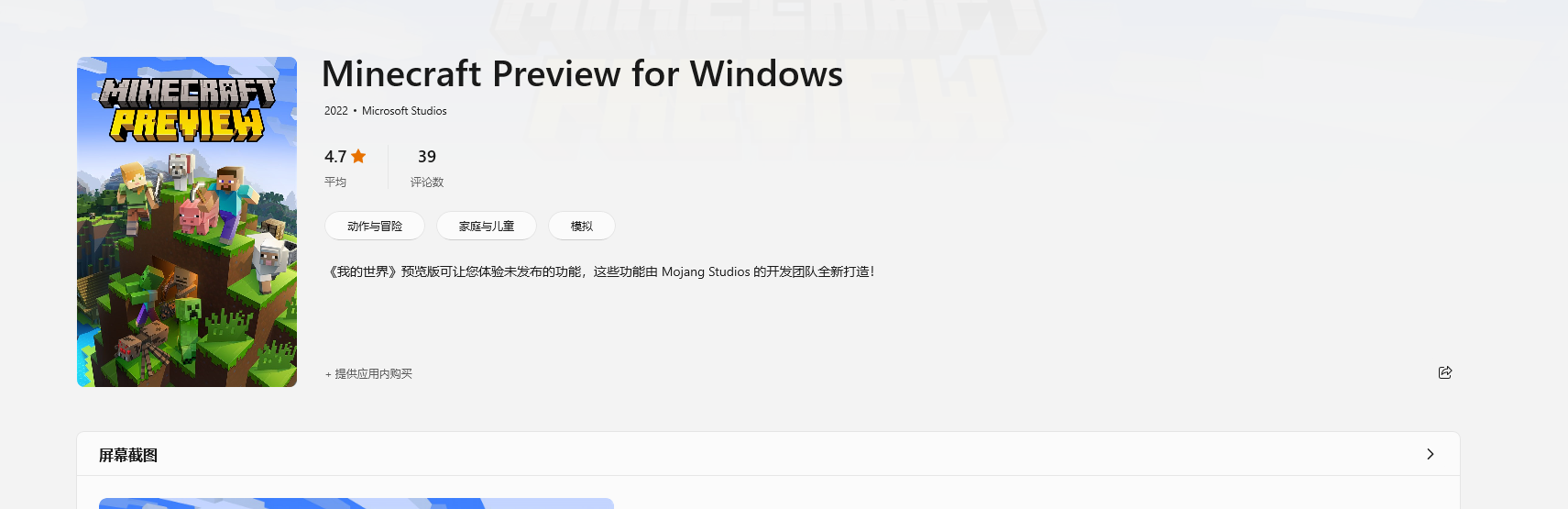
商店里面 没有下载按钮而且直接搜Minecraft Preview搜不到(我确认登陆的账号购买了win10版)
Achievements
成绩系统
应该是成就系统(
貔貅I勿念 发表于 2022-3-23 17:21
商店里面 没有下载按钮而且直接搜Minecraft Preview搜不到(我确认登陆的账号购买了win10版) ...
没错,minecraft preview对国 内的微软 商店和Xbox没有开放,所以你搜索是收不了的,其实解决办法很简单,把你的系统地区改成除中 国外的其他地区即可,之后在微软 商店里面搜索就能找到了,顺便一提,在玩preview时也必须要保证地区不是在中 国,否则登录不进去
这是什么
ASCII_404 发表于 2022-3-24 00:10
没错,minecraft preview对国 内的微软 商店和Xbox没有开放,所以你搜索是收不了的,其实解决办法很简单 ...
算了,我还是老老实实的玩正式版吧
 (又不是开发版)
(又不是开发版)感觉不错,必须支持一下
我高呼666我诶不知道说什么好了就是好玩
这下正式版和测试版终于可以分离了
我觉得支持TESTFlight就挺好的
Java版yyds
Java万岁!
6666666666
大佬牛哇啥都知道
666666666666
看着就觉得厉害
mc有你更精彩
MCBBS有你更精彩~
还没尝试过,改天试试
所以真的会好用吗
??????????
每日打卡dd 祝mcbbs越来越好 mcbbs有你更精彩
mcbbs有你更精彩
 mcbbs有你更精彩
mcbbs有你更精彩..........
很棒,支持一下
66666666666666666666666
nice
喝茶~MCBBS有你更加精彩,这里是樱井七海,前来报到awa
MCBBS有你更精彩~
用饼干毒死鹦鹉真不错
不错1111111111111111111
66666666666
不错不错的